Controls for Eternal Return
/
Articles, Game Controls & Hotkeys, Misc. Guides /
27 Mar 2021
Here’s a quick guide to all the default keybindings for Eternal Return on your PC – but remember you can customize them to fit your style. With so many to remember, bookmark this page for a swift refresher whenever you need it!!
Default Keyboard Controls & Key Bindings
General Controls
- Skills: Q, W, E, R
- V-Pad Skills: D, F
- Item slots: 1, 2, 3, 4, 5, 6, 7, 8, 9, 0
- Learn skill 1: Ctrl + Q
- Learn skill 2: Ctrl + W
- Learn skill 3: Ctrl + E
- Learn skill 4: Ctrl + R
- Learn Passive Skill: Ctrl + T
- Learn Tactical Skill: Ctrl + F
- Self-cast Skill 1: Alt + Q
- Self-cast Skill 2: Alt + W
- Self-cast Skill 3: Alt + E
- Self-cast Skill 4: Alt + R
- Self-cast Weapon Skill: Alt + D
- Self-cast Tactical Skill: Alt + F
- Quick Cast Skill 1: Shift + Q
- Quick Cast Skill 2: Shift + W
- Quick Cast Skill 3: Shift + E
- Quick Cast Skill 4: Shift + R
- Quick Cast Weapon Skill: Shift + D
- Quick Cast Tactical Skill: Shift + F
Basic Movement & Actions
- Attack move: A
- Stop all movement: S
- Stop walking: H
- Rest: X
- Reload: F1
- Quick Craft: Shift + Z
- Quick Craft Item 2: Unspecified
- Quick Craft Item 3: Unspecified
- Quick Craft Item 4: Unspecified
- Drop item: Shift + MB2
- Add to plan: Shift + MB1
- Attack move + click (user defined): Unspecified
- Attack move + click: Enable (Shift + MB2)
- Target players only: F4
- Move / Attack with Summoned Unit: Alt + MB2
- Hide Replay Controls: Shift + O
- Remove Pin: Delete
- Item Information: Alt + MB1
- Emotes: T
- Spray: G
Game Interface & Information
- Change Camera Mode: Y
- Crafting Menu: B
- Scoreboard / Match Status: Tab
- Map: M
- Center camera on character: Space
- VPad: V
- Character Stats: Ctrl + C
- Character Total Stats: C
- Information Overlay: Alt
Communication & Social
- Open Late-game Items List: P
- Expand chat window: Unspecified
- Camera to Self: F2
- Camera to Teammate 1: F3
- Camera to Teammate 2: Unspecified
- Camera to Teammate 3: Unspecified
- Map movement: Ctrl + MB2
- Move expanded minimap camera: Shift + MB1
- Queue for Normal Match: F5
- Queue for Ranked Match: F6
- Toggle Information Overlay Lock: F8
- Death Overlay: Unspecified
- Push To Talk: ` (grave accent/key)
Expressions & Alerts
- Expression 1: Ctrl + 1
- Expression 2: Ctrl + 2
- Expression 3: Ctrl + 3
- Expression 4: Ctrl + 4
- Expression 5: Ctrl + 5
- Expression 6: Ctrl + 6
- Quick Ping: Alt + MB1
- Ping: Unspecified
- Quick Pin: Ctrl + MB1
- Pin: Unspecified







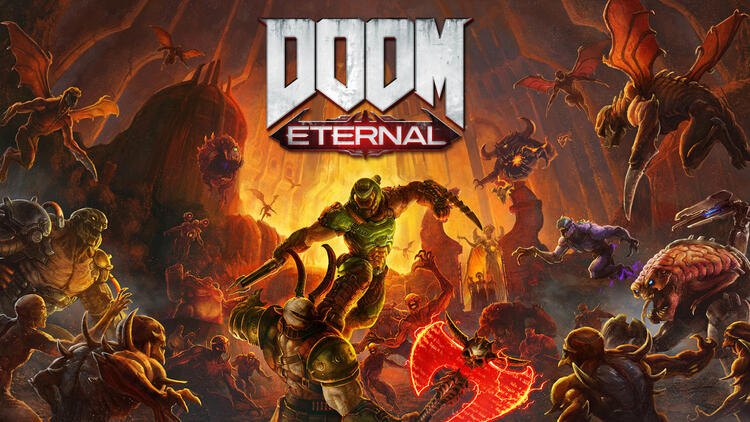


![The Eternal Castle [REMASTERED] - PC Keyboard Controls Articles, Game Controls & Hotkeys, Misc. Guides 1 13](https://www.magicgameworld.com/wp-content/uploads/2019/01/1-13.jpg)