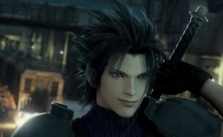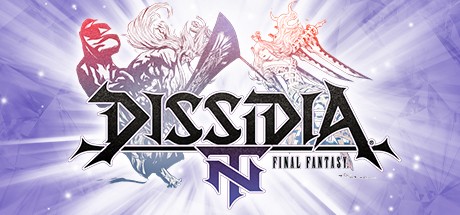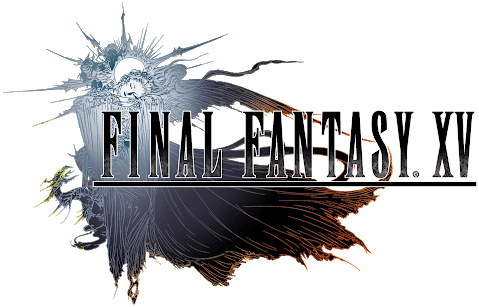Controls for FINAL FANTASY VII EVER CRISIS
/
Articles, Game Controls & Hotkeys, Misc. Guides /
02 Jun 2022
Here’s a rundown of the basic keyboard commands and shortcuts you’ll use while playing FINAL FANTASY VII EVER CRISIS on your PC:
PC Keyboard Controls
General
- Show Key Config. Guide: K
- Confirm: Enter
- Back: Esc
- Open Menu: Z
- Enable/Disable Auto Mode: R
- Skip: Ctrl
- Begin: B
- Go to Home: F1
- Go to Growth: F2
- Go to Enhance: F3
- Go to Party: F4
- Go to Draws: F5
- Open Shop Screen: C
- Open Gift Box Screen: G
- Open Mission Screen: M
- Open the Season Pass screen: T
- Open the Friends screen: Y
- Open the Notices screen: N
- Challenge/Accept Guide Missions: V
Dungeon Navigation
- Dungeon/Cursor (Left): A
- Dungeon/Cursor (Down): S
- Dungeon/Cursor (Right): D
- Dungeon/Cursor (Up): W
- Auto Selection: 1
- Move UI Cursor Area (Backward): Q
- Move UI Cursor Area (Forward): E
Battle
- Show Key Config. Guide: K
- Confirm: Enter
- Back: Esc
- Open Menu: Z
- Enable/Disable Auto Mode: R
- Skip: Ctrl
- Enable/Disable Accelerated Mode: T
- Ability 1: 1
- Ability 2: 2
- Ability 3: 3
- Ability 4: 4
- Ability 5: 5
- Raise: 7
- Limit Break 1: Q
- Limit Break 2: W
- Limit Break 3: E
- Switch Style: Space
- Switch Character 1: F1
- Switch Character 2: F2
Ally Selection
- Ally Selection 1: F3
- Ally Selection 2: F4
- Ally Selection 3: F5