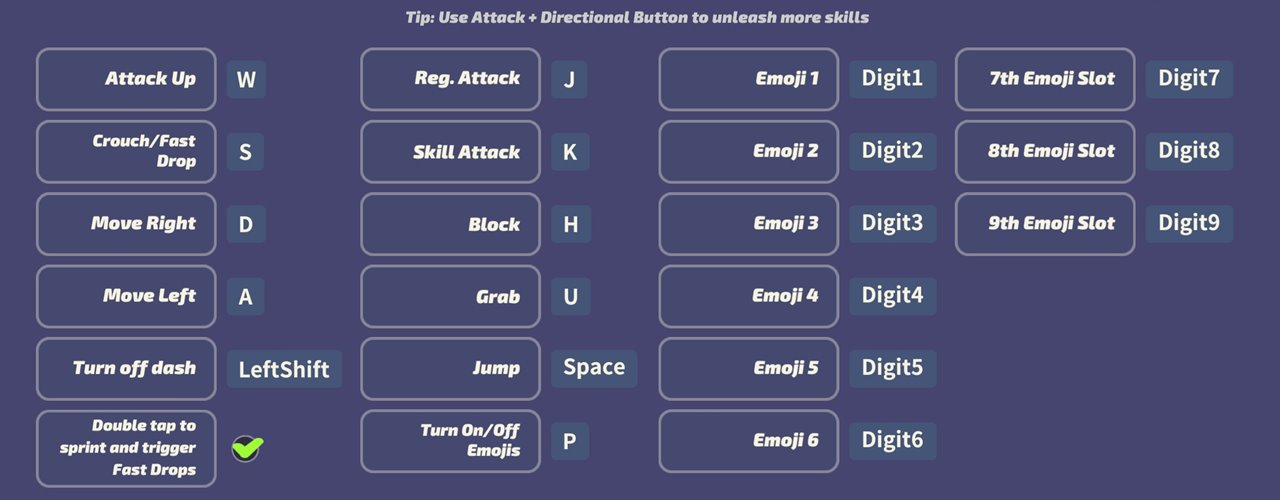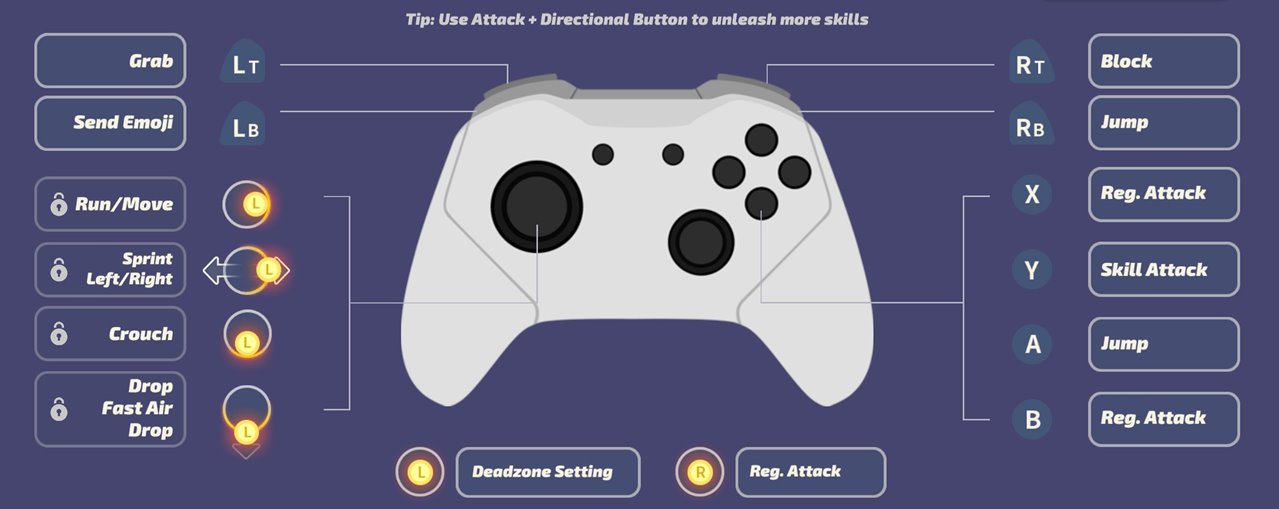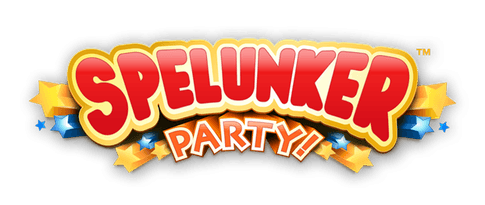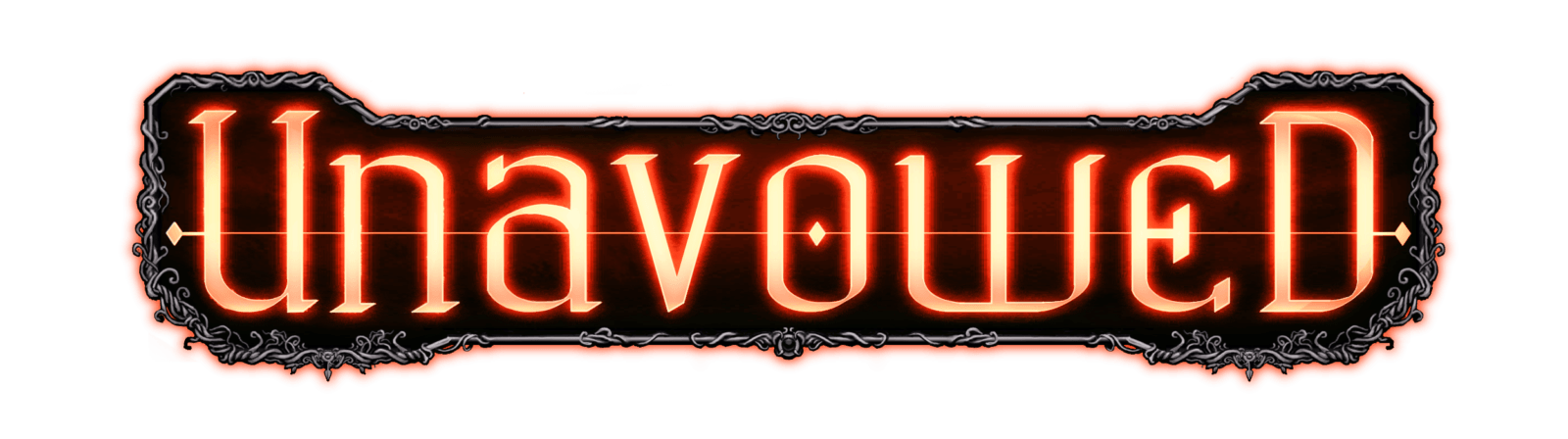Controls for Flash Party
/
Articles, Game Controls & Hotkeys, Misc. Guides /
02 Jan 2023
Check out this handy guide for all the basic Xbox Gamepad & PC keyboard controls you’ll need for Flash Party. There’s not a lot to remember, and the best part? You can totally redo the keybinds in the settings menu to suit your style. Keep this guide close for a quick refresher anytime you need it!!
PC Keyboard Controls
- W: Attack Up
- S: Crouch/Fast Drop
- D: Move Right
- A: Move Left
- Left Shift: Turn off dash
- Double Left Shift: Double tap to sprint and trigger Fast Drops
- J: Regular Attack
- K: Skill Attack
- H: Block
- U: Grab
- Space: Jump
- P: Turn On/Off Emojis
- Digit 1: Emoji 1
- Digit 2: Emoji 2
- Digit 3: Emoji 3
- Digit 4: Emoji 4
- Digit 5: Emoji 5
- Digit 6: Emoji 6
- Digit 7: 7th Emoji Slot
- Digit 8: 8th Emoji Slot
- Digit 9: 9th Emoji Slot
Xbox Gamepad Controls
- LT: Grab
- LB: Send Emoji
- Left Stick: Run/Move
- Left Stick Click: Sprint Left/Right
- Down on Left Stick: Crouch
- Left Stick Down: Drop Fast/Air Drop
- L: Deadzone Setting
- RT: Block
- RB: Jump
- X: Regular Attack
- Y: Skill Attack
- A: Jump
- B: Regular Attack