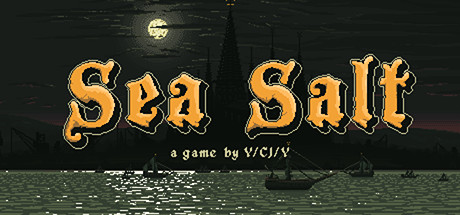Controls for Flyout
/
Articles, Game Controls & Hotkeys, Misc. Guides /
18 Sep 2021
Check out this handy guide for all the default keyboard shortcuts & hotkeys in Flyout -> It covers everything you need for both editor and flight modes!!
Editor Controls
Camera Movement
- Rotate Camera: Hold right-click.
- Move Camera Horizontally: Hold middle mouse button and drag.
- Move Camera Vertically: Hold left shift and drag with the middle mouse button.
- Zoom In/Out: Scroll the mouse wheel.
- Camera Position Presets: Use keys on the numpad.
Editor Tools
- Ruler Tool: Measure distance and angle.
- Blueprints: Import and scale PNG files.
Part Selection and Manipulation
- Select Parts: Click with the selection tool.
- Add New Parts: Use the add part button.
- Paint Tool: Paint and place decals.
Part Manipulation
- Pick Up/Detach a Part: Click the arrow button.
- Delete a Part: Click the red trash can icon.
- Duplicate a Part/Sub-Assembly: Use the duplication button.
- Save a Sub-Assembly: Use the sub-assembly saving button.
Symmetry and Rotation
- Symmetry Toggle: Press ‘B’.
- Angle Precision: Cycle through angular increments.
- Rotate a Part Without Widget: Hold Shift and use WASD keys.
- Lock Part to an Axis:
X-Axis Lock: Hold ‘X’.
Y-Axis Lock: Hold ‘Y’.
Z-Axis Lock: Hold ‘Z’.
Flight Controls
Basic Flight Controls
- Pitch: W and S
- Yaw: Q and E
- Roll: A and D
- Throttle: Shift and Control
- Brakes: B key or toggle with the Period key.
- Flaps: Extend with ‘2’, retract with ‘1’.
- Lights: Toggle with ‘L’.
- Trim Adjustment: Hold ‘X’ and the respective control key.
Flight Mode Toggles
- F2: Toggle mouse aim.
- F3: Toggle aerodynamic forces view.
- F4: Show additional flight data.
- F5: Toggle unlimited fuel.
Time and Weather Adjustment
- F10: Rewind daytime.
- F11: Fast forward daytime.
Aircraft Controls
- G: Retract gear.
- B: Chassis brake.
- . (Period Key): Parking brake for chassis.
- M: Aerobatic smoke toggle.
Control Surfaces
- 1 and 2: Control flaps (deflect and raise flap responsive surfaces).
- 3 and 4: Control propeller pitch level.