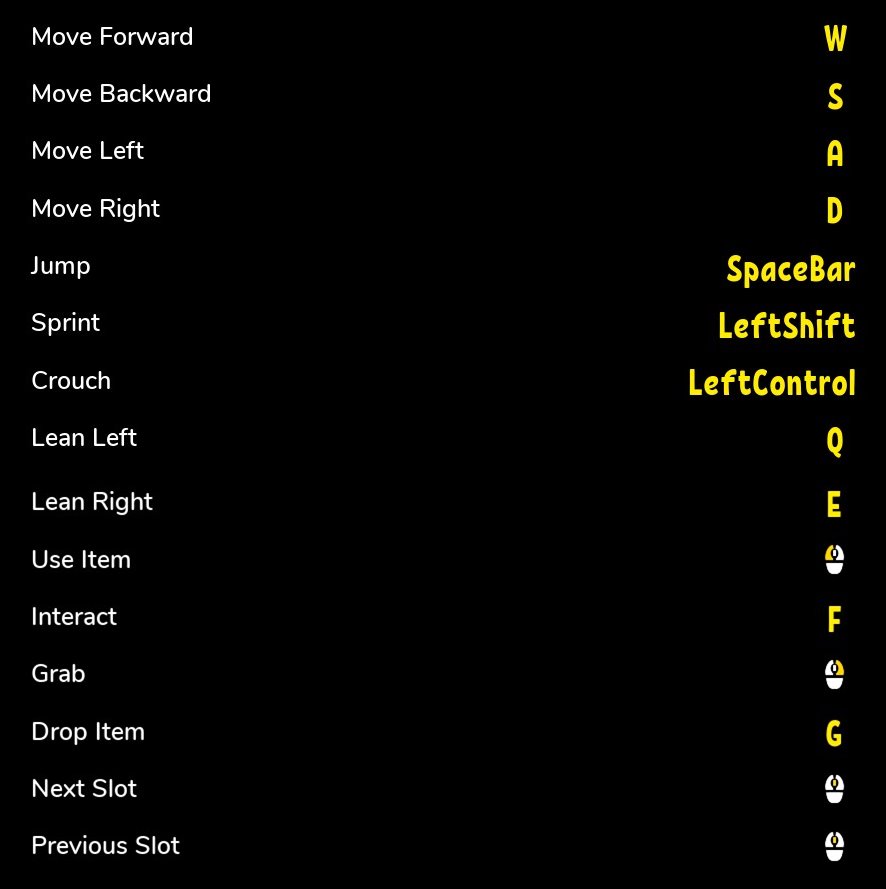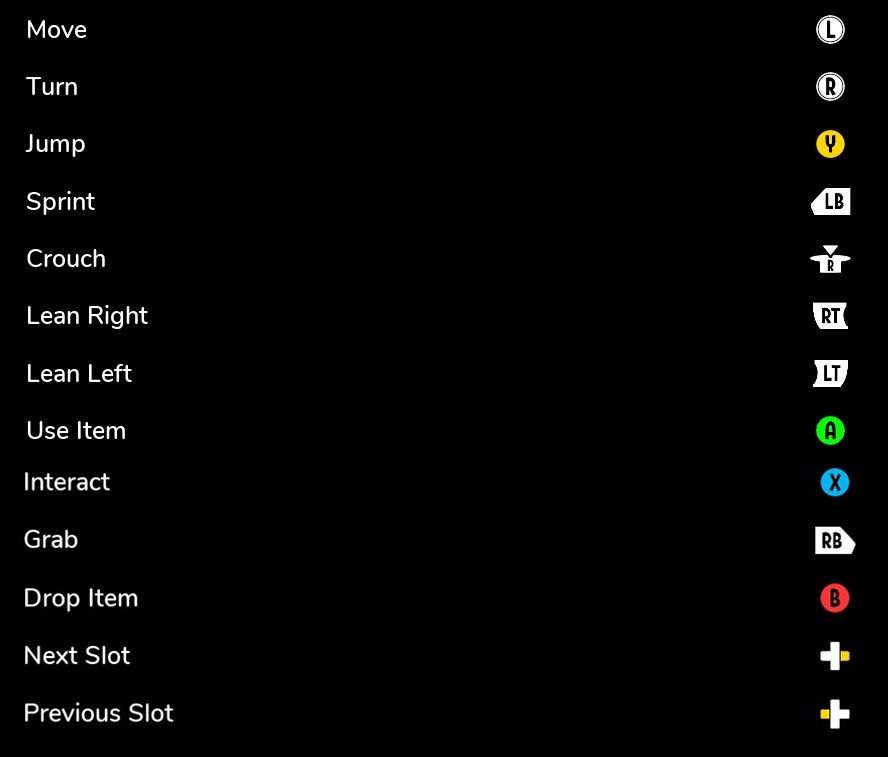Controls for Gravewood High
/
Articles, Game Controls & Hotkeys, Misc. Guides /
25 Jan 2022
Check out this handy guide for all the default PC keyboard and Xbox gamepad controls for Gravewood High! Don’t worry, there aren’t too many keys or buttons to remember; keep this guide close for a quick refresher whenever you need it!!
PC Keyboard Controls
- Move Forward – W
- Move Backward – S
- Move Left – A
- Move Right – D
- Jump – SpaceBar
- Sprint – LeftShift
- Crouch – LeftControl
- Lean Left – Q
- Lean Right – E
- Use Item – Left Mouse Button
- Interact – F
- Grab – Right Mouse Button
- Drop Item – G
- Next Slot – Mouse Wheel Up
- Previous Slot – Mouse Wheel Down
Xbox Controller Bindings
- Move – Left Stick
- Turn – Right Stick
- Jump – Y
- Sprint – LB
- Crouch – R3 (Right Stick Click)
- Lean Right – RT
- Lean Left – LT
- Use Item – A
- Interact – X
- Grab – RB
- Drop Item – B
- Next Slot – D-Pad Right
- Previous Slot – D-Pad Left