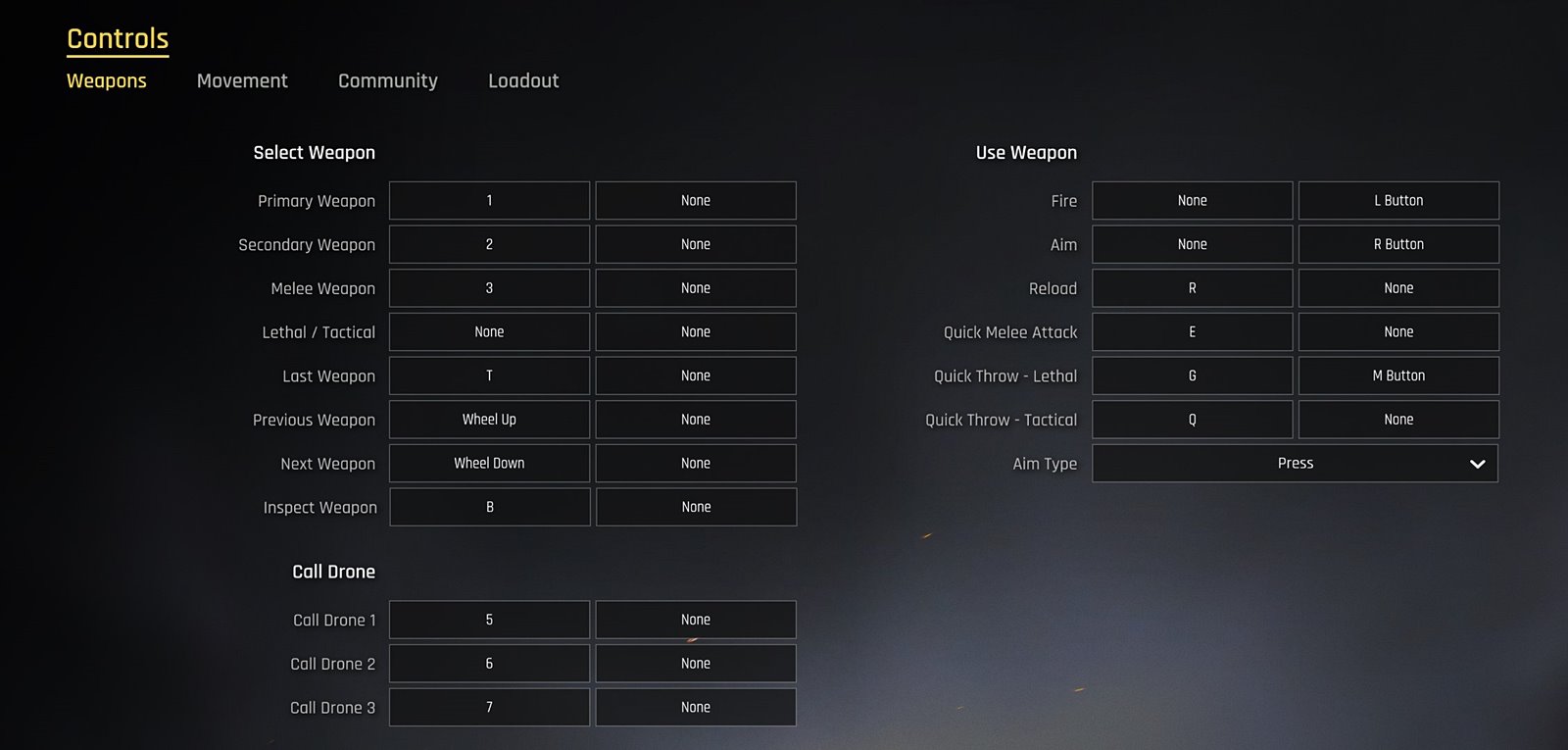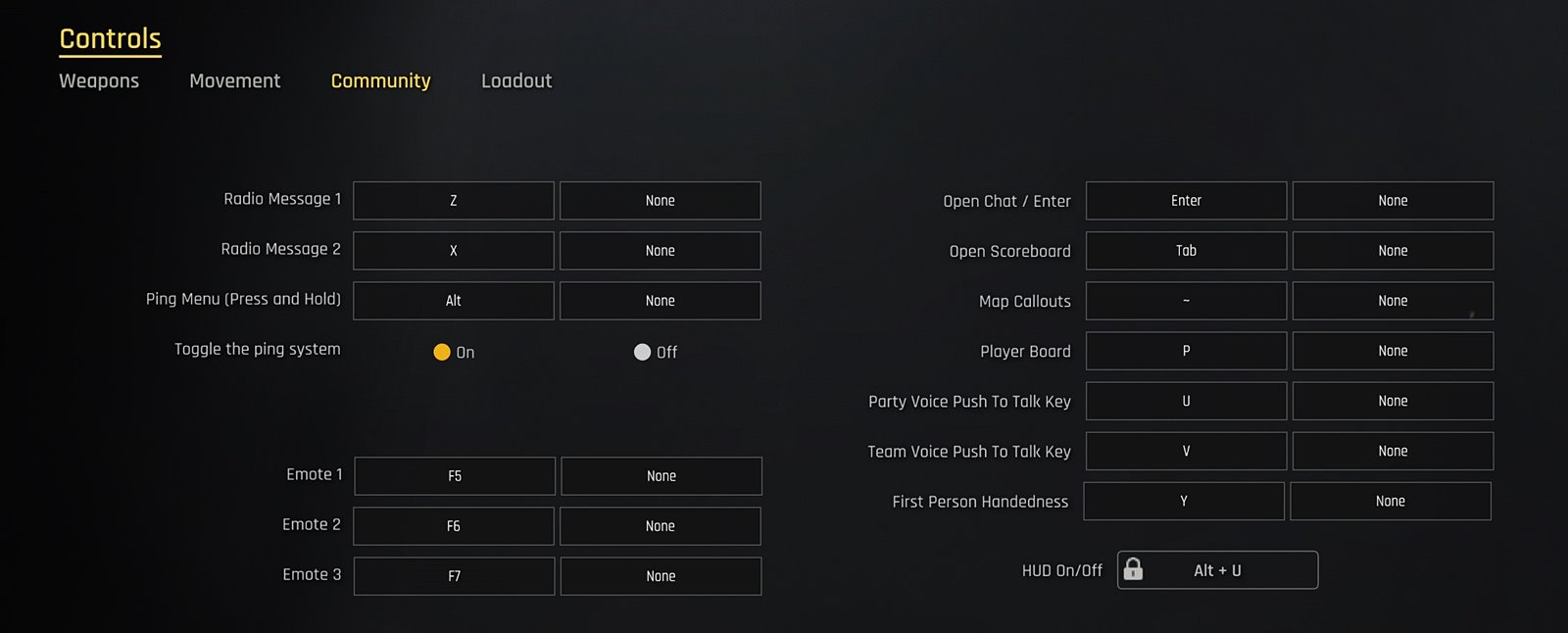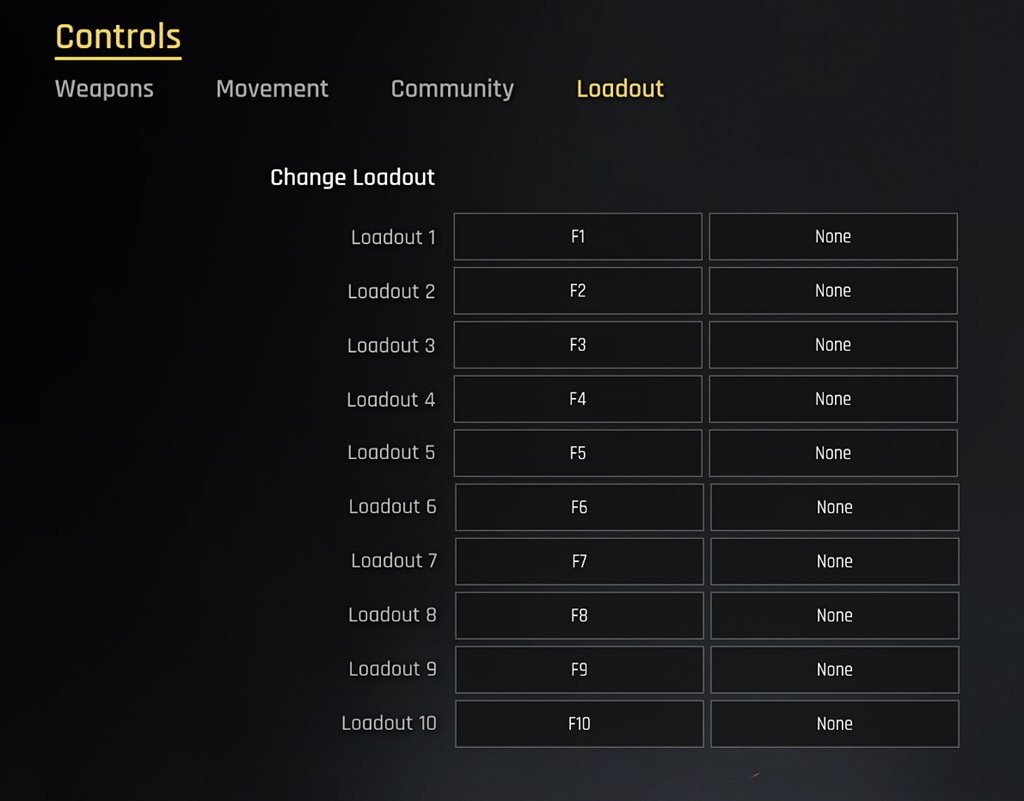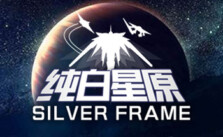Controls for Ironsight
/
Articles, Game Controls & Hotkeys, Misc. Guides /
10 Apr 2022
Check out this guide for a complete list of PC keyboard and mouse controls for Ironsight. Remember you can fully customize the keybinds from the settings menu. Keep this guide handy for a swift refresher on the controls whenever you need it!!
Default PC Keyboard Controls & Key Bindings
Weapons
- Primary Weapon: 1
- Secondary Weapon: 2
- Melee Weapon: 3
- Lethal / Tactical: None
- Last Weapon: T
- Previous Weapon: Wheel Up
- Next Weapon: Wheel Down
- Inspect Weapon: B
- Fire: L Button
- Aim: R Button
- Reload: R
- Quick Melee Attack: E
- Quick Throw – Lethal: G
- Quick Throw – Tactical: Q
Call Drone
- Call Drone 1: 5
- Call Drone 2: 6
- Call Drone 3: 7
Movement
- Forward: W
- Backward: S
- Strafe Left: A
- Strafe Right: D
- Prone: Ctrl
- Jump: Space
- Crouch: C
- Sprint / Hold Breath: Shift
- Switch Sight: Shift
Community
- Radio Message 1: Z
- Radio Message 2: X
- Ping Menu (Press and Hold): Alt
- Open Chat / Enter: Enter
- Open Scoreboard: Tab
- Map Callouts: –
- Player Board: P
- Party Voice Push To Talk Key: U
- Team Voice Push To Talk Key: V
- First Person Handedness: Y
- HUD On/Off: Alt + U
- Emote 1: F5
- Emote 2: F6
- Emote 3: F7
Change Loadout
- Loadout 1: F1
- Loadout 2: F2
- Loadout 3: F3
- Loadout 4: F4
- Loadout 5: F5
- Loadout 6: F6
- Loadout 7: F7
- Loadout 8: F8
- Loadout 9: F9
- Loadout 10: F10
Subscribe
0 Comments
Oldest