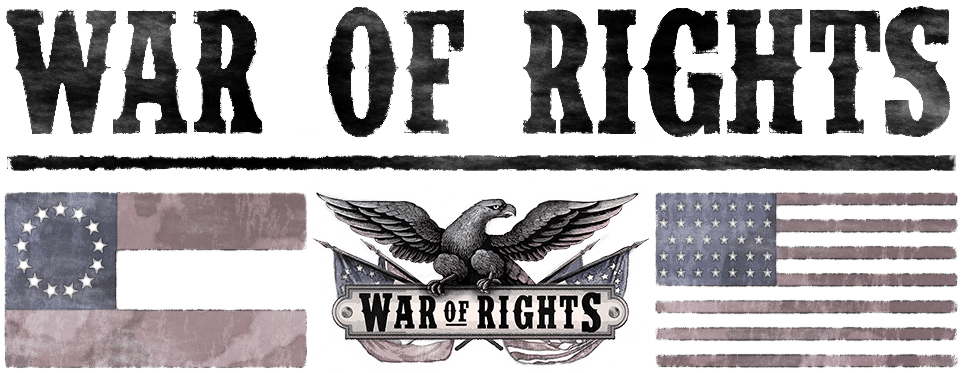Controls for Lethal Company
/
Articles, Game Controls & Hotkeys, Misc. Guides /
18 Feb 2021
Here are the default controls for Lethal Company, listed for both Xbox/PlayStation gamepads and mouse/keyboard setups:
PC Mouse & Keyboard Controls
- Moving Around: Use W, A, S & D to walk or run around.
- Talking In-Game: Hit T to chat with others.
- Running Fast: Hold down Left Shift.
- Jumping: Just press Space.
- Crouching: Use Left Control to duck or hide.
- Scanning Things: Click the right mouse button (RMB).
- Using Stuff: Click the left mouse button (LMB) to use whatever you’re holding.
- Switching Items: Roll the Scroll Wheel to flip through your inventory.
- Dropping Something: Press G to let go of whatever you’re holding.
- Doing a Dance or Pointing: Press 1 to dance, 2 to point at something.
- Interacting with Objects: Hit E to interact with things in the game.
- Rearranging Furniture: Press B to move stuff around in your ship.
- Stashing Things Away: While moving furniture, press X to put it in storage.
- Turning Furniture Around: Press R to rotate any furniture.
- Developer Stuff: Press Shift + H to open the console or developer log.
- Reading the Clipboard: Press Q or E to flip through pages, and Z to zoom in on them.
Xbox Controller Bindings
- Changing What You’re Holding: Press left or right on the D-pad.
- Using What You’ve Got: Press the right trigger (RT).
- Letting Go of Items: Press B to drop them.
- Scanning: Press the right bumper (RB).
- Looking Closer at Items: Press the left bumper (LB).
- Grabbing or Using Things: Press Y.
- Turning On Items: Press down on the D-pad.
- Moving Ship Items: Press X.
- Quitting or Pausing: Press the Menu button.
PlayStation Controller Bindings
- Switching Items: Use left or right on the D-pad.
- Using an Item: Hit the right trigger (R2).
- Dropping Things: Press Circle to let go of items.
- Scanning Stuff: Hit the right bumper (R1).
- Inspecting Items: Use the left bumper (L1).
- Interacting with Things: Triangle is your go-to button.
- Powering Items On: Press down on the D-pad.
- Rearranging Ship Items: Hit Square.
- Exiting the Game: Press the Start button.