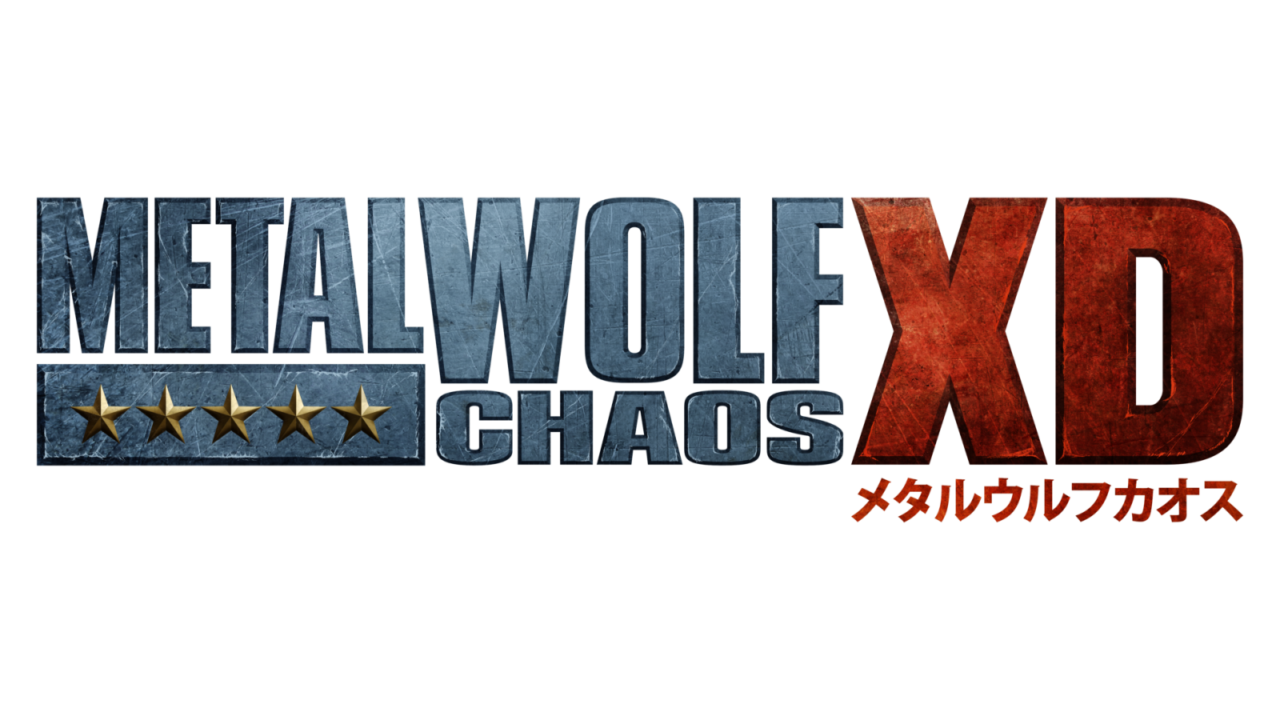Controls for Metal Slug: Awakening
/
Articles, Game Controls & Hotkeys /
25 Feb 2024
This handy guide to Metal Slug: Awakening has all the default PC keyboard and Xbox controls in one spot for you to check if you need to jog your memory. Wanna see other settings besides controls? Watch the short video below – it shows the game’s default graphic, display and sound options. Metal Slug: Awakening pays tribute to other games in the series and brings back fond childhood memories. You’ll enjoy this classic shoot ’em up.
All PC Settings
Xbox Gamepad Bindings
- Chat: View Button
- Empty: LT
- Combo Key: LB
- Move: Left Stick
- Target Switch: L3
- Empty: D-Pad Up
- Switch to Character 1: D-Pad Left
- Vehicle: D-Pad Down
- Switch to Character 2: D-Pad Right
- Settings: Menu Button
- Shoot: RT
- Seasonal Skill: RB
- Ultimate Skill: Y
- Items/Joint Skills: B
- Jump: A
- Skill: X
- [R] Weapon Joystick: R
- [R3] DPS Panel: R3
PC Keyboard Controls & Keybindings
Battle Button Settings
- Left: A
- Right: D
- Up: W
- Down: S
- Jump: Spacebar
- Shoot: J
- Skill: K
- Ultimate Skill: L
- Switch to Character 1: 1
- Switch to Character 2: 2
- Items/Joint Skills: I
- Vehicle: Z
- Seasonal Skill: O
- [R3] DPS Panel: P
- Combo Key: Alt
- Target Switch: Tab