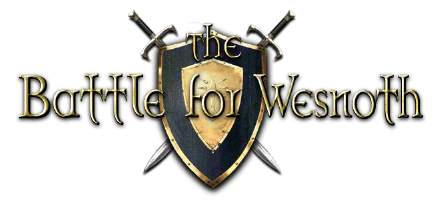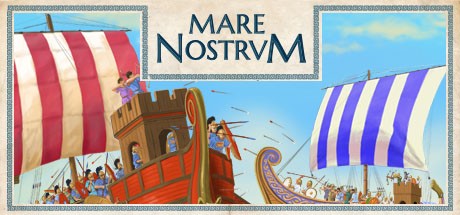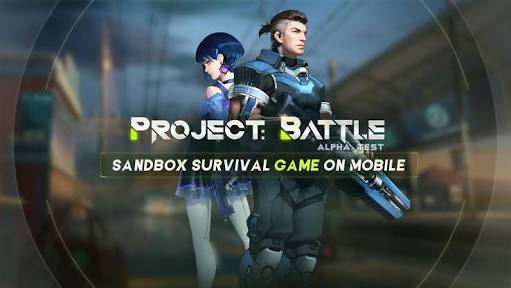Controls for Mobile Suit Gundam Battle Operation 2
/
Articles, Game Controls & Hotkeys, Misc. Guides /
09 Jan 2022
Check out this handy guide for the default PC keyboard and Xbox gamepad controls in Mobile Suit Gundam Battle Operation 2. It’s packed with all the key combinations you’ll need to remember; keep this guide close for a quick refresher whenever you need it!!
MS & Other Units Controls
PC Keyboard
- Top Speed (HSM): Spacebar
- Special Action 1: F
- Reload/Special Action2: R
- Tackle/Counter/Knife: E
- Jump/Ascend: Shift
- Change Weapon (Hold for Weapon Palette): ALT or Mouse Wheel
- Crouch/Prone/Descend: Ctrl
- Attack: Left Click
- Ally Info: T
- Scope: G
- Simple Chat 2 [Greeting]: X
- Simple Chat 1 [Hail/Respond]: C
- Simple Chat 3 [Strategy]: V
- Cancel Signal/Simple Chat: Z
- Send Signal/Simple Chat: X
- Select Top Signal/Simple Chat: C
- Select Bottom Signal/Simple Chat: V
- Special Weapon: Q
- Move: WASD
- Camera: Mouse Movement or Numpad 2. 4. 6. 8
- Scope Zoom In: Scroll Wheel Up
- Scope Zoom Out: Scroll Wheel Down
- Weapon Select: 1, 2, 3, 4, 5, 6, 7
Xbox Gamepad
- Top Speed (HSM): A
- Special Action 1: B
- Reload/Special Action 2: X
- Tackle/Counter/Knife: Y
- Jump/Ascend: LB
- Change Weapon (Hold for Weapon Palette): RB
- Crouch/Prone/Descend: LT
- Attack: RT
- Ally Info: LS
- Scope: RS
- Simple Chat 2 [Greeting]: D-Pad Right
- Simple Chat 1 [Hail/Respond]: D-Pad Up
- Simple Chat 3 [Strategy]: D-Pad Down
- Cancel Signal/Simple Chat: D-Pad Left
- Send Signal/Simple Chat: D-Pad Right
- Select Top Signal/Simple Chat: D-Pad Up
- Select Bottom Signal/Simple Chat: D-Pad Down
- Special Weapon: View Button
- Move: Left Stick
- Camera: Right Stick
- Weapon Select B: RB + B
- Weapon Select A: RB + A
- Weapon Select X: RB + X
- Weapon Select Y: RB + Y
- Weapon Select BY: RB + B + Y
- Weapon Select BA: RB + B + A
- Weapon Select XA: RB + X + A
Base Camp Menu Controls
Xbox Gamepad
- A: Confirm/Action
- B: Back/Cancel
- X: Copy/Participants Info/Search Conditions
- Y: Paste/H.A.R.O./Remove
- LB: Switch Tabs – Left
- RB: Switch Tabs – Right
- LT: Toggle Communication List/Info Window
- RT: Participants Info
- LS: Run/MS View
- RS: Zoom In/Out Message Log
- D-pad Up: Select Top
- D-pad Down: Select Bottom
- D-pad Left: Select Left
- D-pad Right: Select Right/Change Chat Range
PC Keyboard
- Enter or Left Mosue Button: Confirm/Action
- Esc: Back/Cancel
- C: Copy/Participants Info/Search Conditions
- V: Paste/H.A.R.O./Remove
- Q: Switch Tabs – Left
- E: Switch Tabs – Right
- Z: Toggle Communication List/Info Window
- Ctrl (Right): Participants Info
- Shift: Run/MS View
- F1: Guide
- TAB: [WEB] See Details/Invite
- WASD: Move (Base Camp)/Access Menu
- Num 2, 4, 6, 8: Adjust Camera (Base Camp)