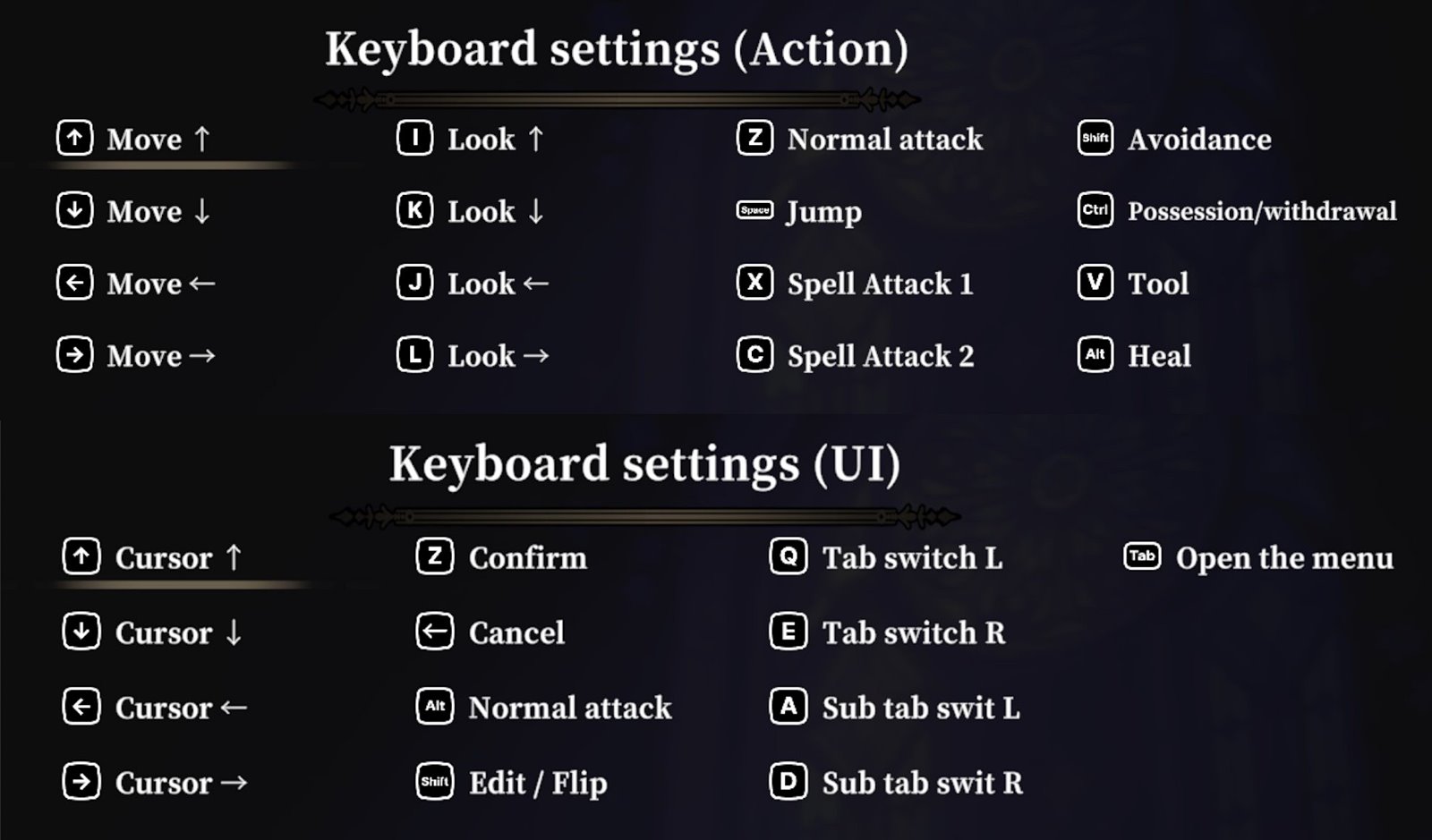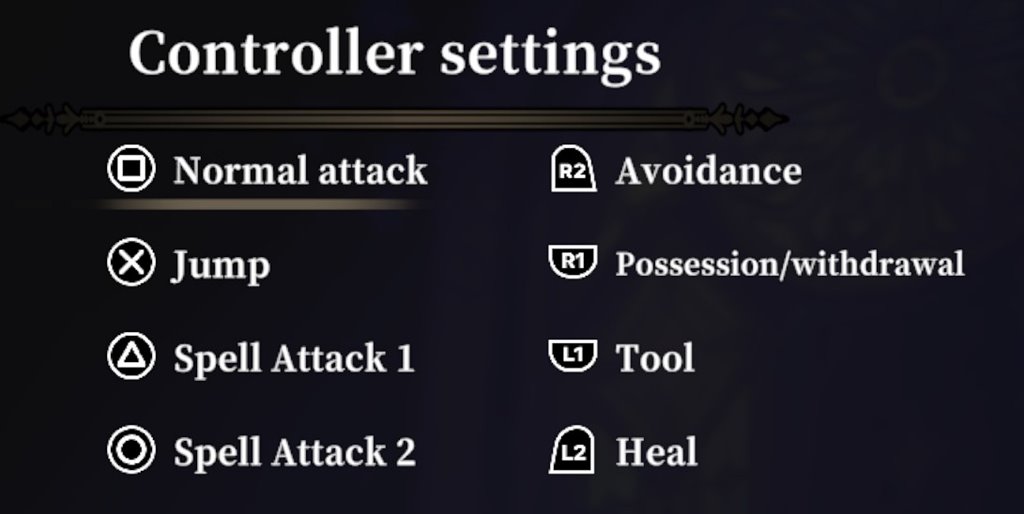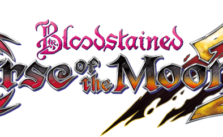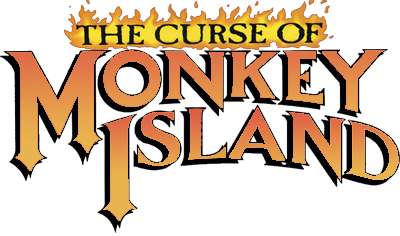Controls for Never Grave: The Witch and The Curse
/
Articles, Game Controls & Hotkeys, Misc. Guides /
01 Jan 2023
Here’s your quick guide to the basic PC keyboard and PlayStation controller commands for Never Grave: The Witch and The Curse. Easy to learn and not too many to remember – bookmark it for a quick refresher when you need it!!
Keyboard Settings (Action):
- Move Up: ↑
- Move Down: ↓
- Move Left: ←
- Move Right: →
- Look Up: I
- Look Down: K
- Look Left: J
- Look Right: L
- Normal Attack: Z
- Jump: Space
- Spell Attack 1: X
- Spell Attack 2: C
- Avoidance: Shift
- Possession/Withdrawal: Ctrl
- Tool: V
- Heal: Alt
Keyboard Settings (UI):
- Cursor Up: ↑
- Cursor Down: ↓
- Cursor Left: ←
- Cursor Right: →
- Confirm: Z
- Cancel: Backspace
- Normal Attack: Alt
- Edit / Flip: Shift
- Tab Switch Left: Q
- Tab Switch Right: E
- Sub Tab Switch Left: A
- Sub Tab Switch Right: D
- Open the Menu: Tab
Controller Settings:
- Normal Attack: Square
- Jump: X
- Spell Attack 1: Triangle
- Spell Attack 2: Circle
- Avoidance: R2
- Possession/Withdrawal: R1
- Tool: L1
- Heal: L2
Default Control Schemes
PC Keyboard
PlayStation Controller