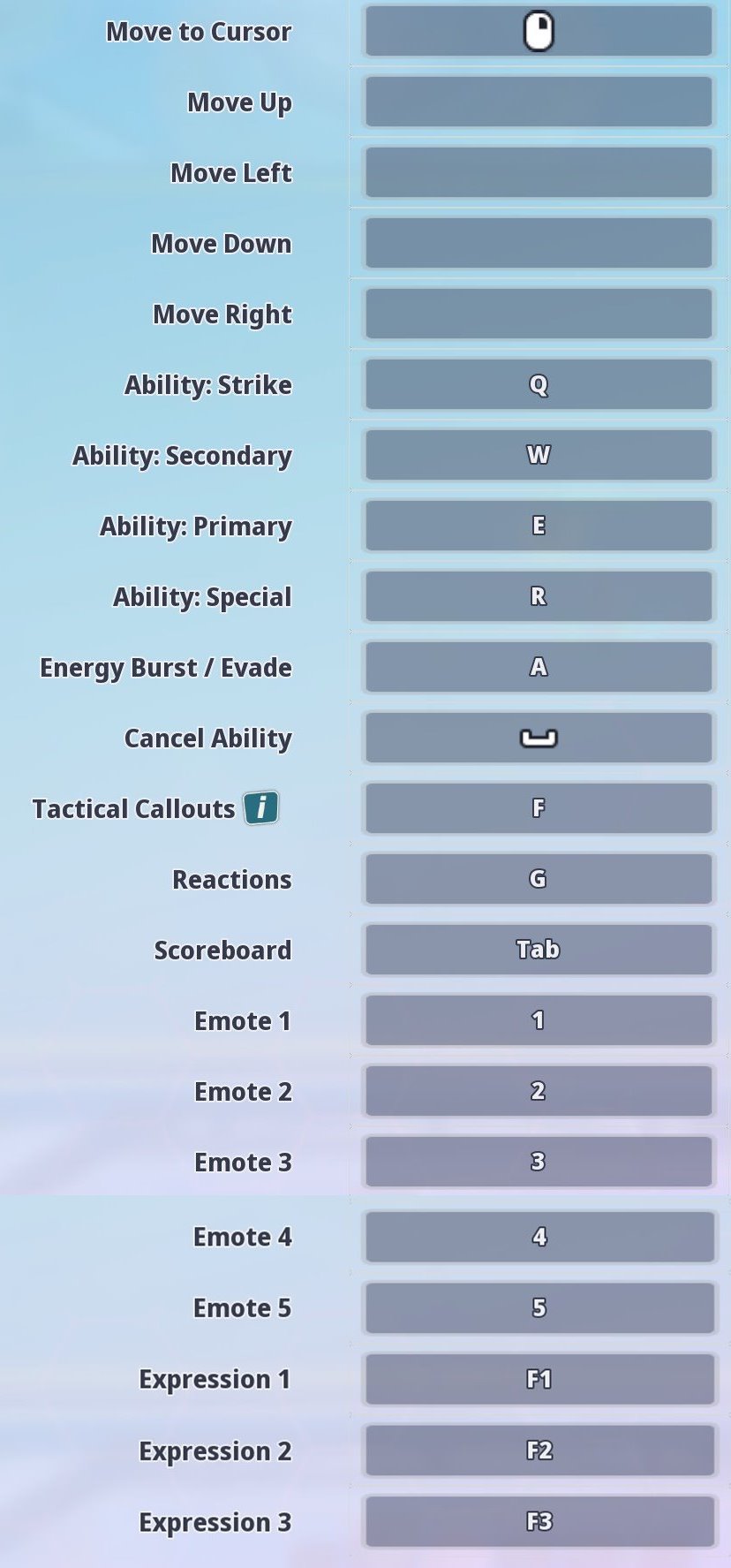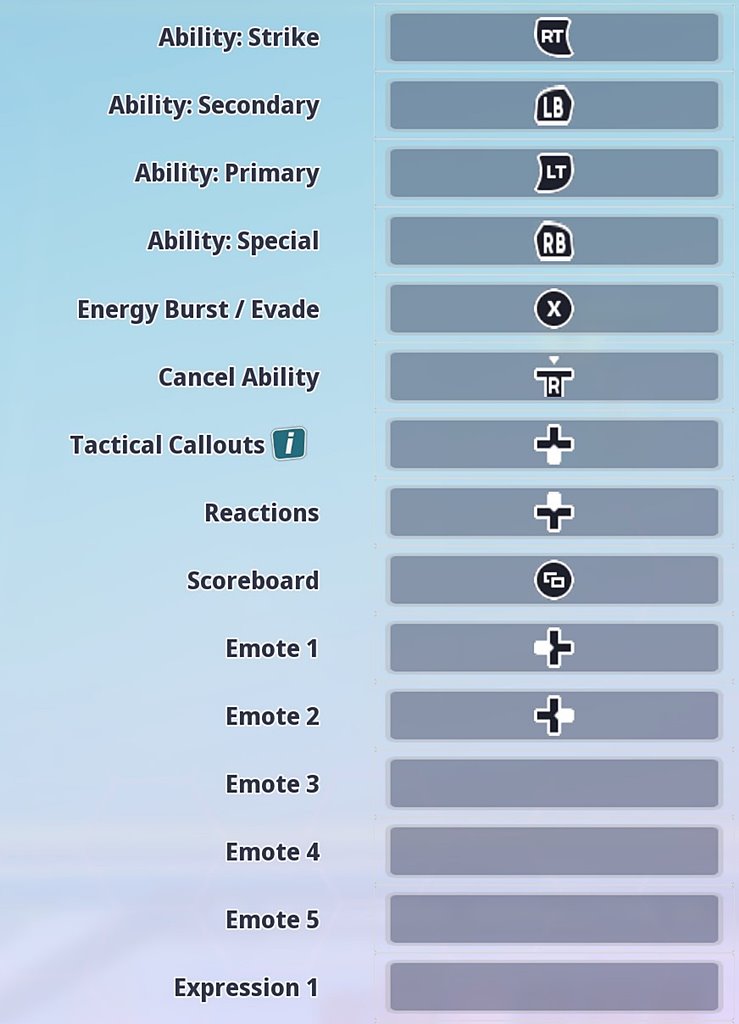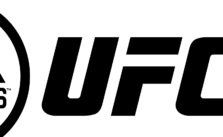Controls for Omega Strikers
/
Articles, Game Controls & Hotkeys, Misc. Guides /
01 Jun 2022
Check out this handy rundown of all the PC keyboard and Xbox gamepad controls for Omega Strikers. You’ve got the freedom to tweak these keybinds to your liking right from the settings menu. Additionally, it’s possible to assign functions to keys that currently don’t have any, right within the same menu. Keep this guide close for a quick refresher whenever you need it. True, remembering all the keys might seem daunting but this guide makes it a breeze to quickly check them whenever necessary!!
Mouse & Keyboard Controls
- Move to Cursor: Right Mouse Button
- Ability: Strike: Q
- Ability: Secondary: W
- Ability: Primary: E
- Ability: Special: R
- Energy Burst / Evade: A
- Cancel Ability: Spacebar
- Tactical Callouts: F
- Reactions: G
- Scoreboard: Tab
- Move Up: –
- Move Left: –
- Move Down: –
- Move Right: –
- Emote 1: 1
- Emote 2: 2
- Emote 3: 3
- Emote 4: 4
- Emote 5: 5
- Expression 1: F1
- Expression 2: F2
- Expression 3: F3
Xbox Gamepad Controller Bindings
- Ability: Strike: RT
- Ability: Secondary: LB
- Ability: Primary: LT
- Ability: Special: RB
- Energy Burst / Evade: X
- Cancel Ability: R3
- Tactical Callouts: D-Pad Down
- Reactions: D-Pad Right
- Scoreboard: Menu Button
- Emote 1: D-Pad Left
- Emote 2: D-Pad Right
Subscribe
0 Comments
Oldest