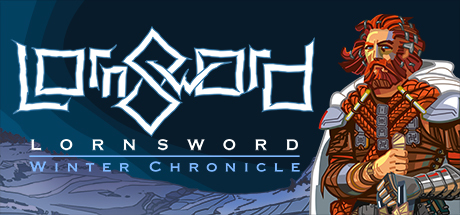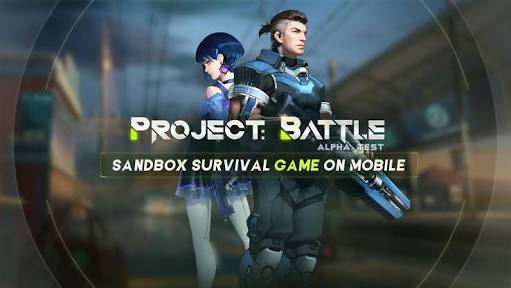Controls for Project Winter
/
Articles, Game Controls & Hotkeys, Misc. Guides /
10 Aug 2022
Check out this guide for a complete rundown of all the keyboard and Xbox controller commands for Project Winter. It’s a handy reference for all the key bindings you need to remember, so you can quickly look them up whenever you need a refresher. Also, keep in mind that you can totally customize these keybinds in the settings menu.
All PC Settings
Xbox Gamepad Controls
- Move – Left joystick
- Weapon Aim – Right joystick
- Show HUD – L3
- Inventory Slots / Crafting Tooltips – D-pad Left/Right
- Proximity Chat – Left bumper (LB)
- Inventory Management – D-Pad Up
- Text Chat – View Button
- Menu – Menu Button
- Use/Attack/Shoot – Right trigger (RT)
- Radio Chat – Right bumper (RB)
- Emotes – Y button
- Ability – X button
- Drop Item / (Hold) Drop Radio – B button
- Interact – A button
- Aim Ranged Weapon – Right joystick press
- HUD Info – D-Pad Down
- Show Player Names – Right joystick press
PC Keyboard Controls & Key Bindings
- Move Up: W
- Move Down: S
- Move Right: D
- Move Left: A
- Interact: E
- Next Slot: Page Up
- Previous Slot: Page Down
- Drop: Q
- Slot 1: 1
- Slot 2: 2
- Slot 3: 3
- Slot 4: 4
- Slot 5: 5
- Slot 6: 6
- Slot 7: 7
- Text Chat: Return, Keypad Enter
- Change Text Chat Channel: Tab
- Radio Chat: Left Control
- Emote Menu: C
- Reveal Player Names: Left Alt
- Ability: F
- Proximity Voice: Space
- Aim: Right Mouse Button
- Use: Left Mouse Button
Subscribe
0 Comments
Oldest