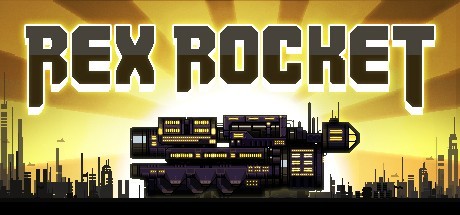Controls for Rocket Racing
/
Articles, Game Controls & Hotkeys, Misc. Guides /
02 Jan 2023
Check out this complete rundown of all the control keys and button setups for Fortnite: Rocket Racing on PC, PlayStation, and Xbox. Don’t worry, there aren’t loads to remember, but we’ve got them all listed here for a quick and easy reference. So whenever you need to jog your memory, just have a peek at this guide… And remember, you can tweak and personalize all these controls to your liking right from the settings menu.
PC Keyboard Controls
Communication
- Place Marker(Tap)/Squad Comms(Hold): Scroll Up
- Place Enemy Marker: Empty
- Push To Talk: T
- Squad Requests: F4
- Chat: Enter
Racing Controls
- Throttle: W
- Brake: S
- Steer Left: A
- Steer Right: D
- Jump: Left Mouse Button
- Thrusters: Left Mouse Button
- Turbo: Middle Mouse Button
- Rocket Drift: Shift
- Air Dodge: Right Mouse Button
- Activate Aerial Pitch: Ctrl
- Pitch Vehicle Up: W
- Pitch Vehicle Down: S
- Reverse Camera: Q
- Turn Camera Left: Left Arrow
- Turn Camera Right: Right Arrow
- Pitch Camera Up: Up Arrow
- Pitch Camera Down: Down Arrow
- Vehicle Reset: F
- Expand Positional Tracker: Tab
- Exit Vehicle: E
- Spectate Next: Left Mouse Button
- Spectate Previous: Right Mouse Button
- Exit Spectate: B
- Secondary Ability: T
- Utility Ability: R
Xbox Gamepad Gamepad Controls
- Throttle: RT
- Brake: LT
- Jump: A
- Thrusters: A
- Turbo: Y
- Rocket Drift: X
- Air Dodge: X
- Reverse Camera: R3
- Vehicle Reset: D-pad Down
- Expand Positional Tracker: LB
- Exit Vehicle: RB
- Spectate Next: D-pad Right
- Spectate Previous: D-pad Left
- Exit Spectate: B
PlayStation 4/5 Controller Bindings
- Throttle: R2
- Brake: L2
- Jump: X
- Thrusters: X
- Turbo: Triangle
- Rocket Drift: Square
- Air Dodge: Square
- Reverse Camera: R3
- Vehicle Reset: D-pad Down
- Expand Positional Tracker: L1
- Exit Vehicle: R1
- Spectate Next: D-pad Right
- Spectate Previous: D-pad Left
- Exit Spectate: Circle