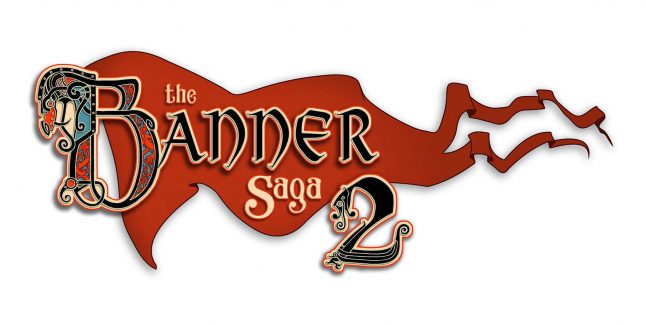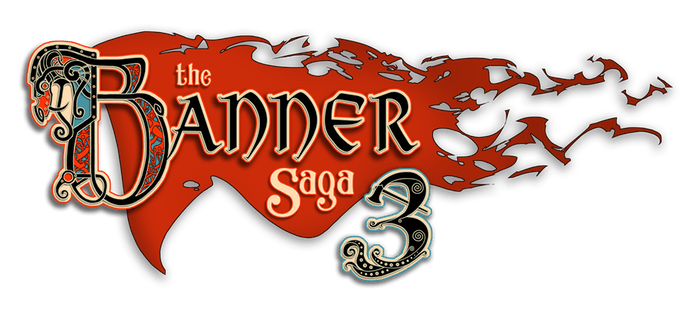Controls for Romancing SaGa 2: Revenge of the Seven
/
Articles, Game Controls & Hotkeys /
01 Oct 2024
Romancing SaGa 2: Revenge of the Seven is a delectable remaster of the 1993 classic RPG that many of us hold very dear, updating its charming flair for the modern era through pretty graphics and refined gameplay. You dive into a huge world, full of quirky characters and engaging battles, as a new Emperor trying to unify the kingdom. The best part is that you make your own journey through its non-linear gameplay; make choices that really matter. Now, on to the controls so you can dive headfirst into the adventure!
All PC Settings
PC Keyboard Controls & Keybindings
Menu Controls
- Main Menu: Tab
- Confirm: F or Left Mouse Button
- Cancel/Return: C (Backspace) or Right Mouse Button
- Unequip/Discard: V
- Special Action: R
- Flee: Z
- Option Select Up: W
- Option Select Down: S
- Option Select Left: A
- Option Select Right: D
- Switch Options Left: Q
- Switch Options Right: E
- Change Category Left: 1
- Change Category Right: 3
- Zoom In: 8 (Page Up)
- Zoom Out: 2 (Page Down)
- Rotate Left: 4 (Num)
- Rotate Right: 6 (Num)
- Rotate/Reset Zoom: B
- Map Cursor Up: ↑
- Map Cursor Down: ↓
- Map Cursor Left: ←
- Map Cursor Right: →
Basic Controls
- Current Location: X
- Change Map Scale: M
- Skip Demo: Space
- Paused Demo: P
- Main Menu: Tab
- Talk/Inspect/Attack: F
- Jump: Space
Camera Controls
- Camera Up: 8 (Num)
- Camera Down: 2 (Num)
- Camera Left: 4 (Num)
- Camera Right: 6 (Num)
- Reset Camera: B or Middle Mouse Button
Character Movement
- Character Movement Forward: W
- Character Movement Back: S
- Character Movement Left: A
- Character Movement Right: D
Xbox Controller Bindings
Menu Controls
- Confirm: A
- Cancel/Return: B
Basic Actions and Controls
- Talk/Inspect/Attack: A
- Jump: Y
- Dash: L3
- Field Map: X
- Reset Camera: Right Stick Click (R3)