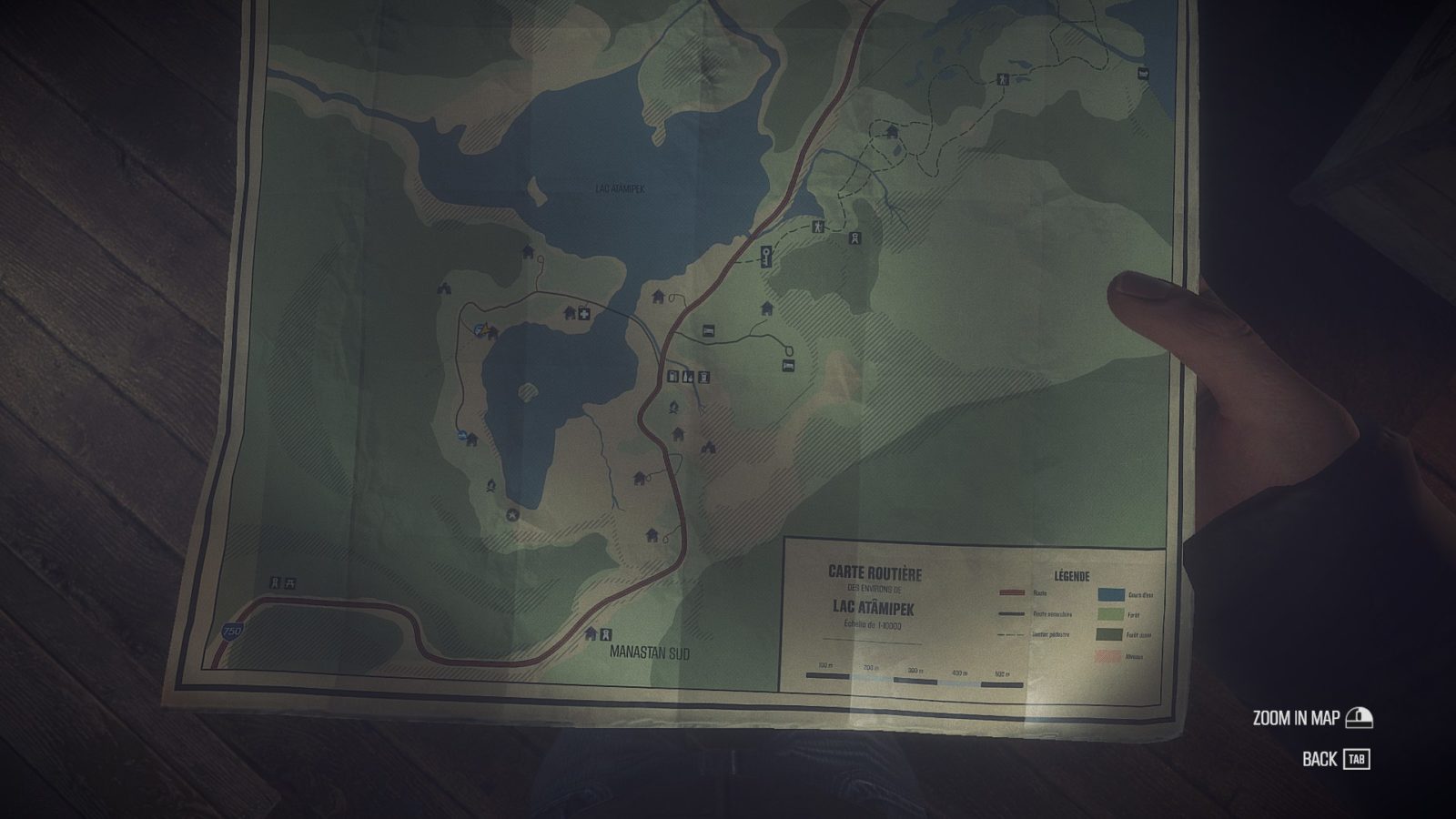Controls for Sancticide (PC & Xbox)
Sancticide drops you into a world where the Apocalypse was put on hold, and now you’re Ezechiel, a Sin Collector with more on his plate than he can keep track of—guilt, regret, and an endless wave of enemies who don’t seem too pleased to see you. Combat is about precision, positioning, and leveraging what’s at your disposal, but come on—none of that does you any good if you have no clue which button does what. That’s what this guide is here for… We’re breaking down all the default PC keyboard and Xbox gamepad controls, so you’re not out here flailing around and guessing – and we even stuck a quick video down there that, like, visually shows you all the settings (give it a peek if you wanna really dig into the nitty-gritty.)
All PC Settings
PC Keyboard Controls
FORWARD: W
BACKWARD: S
LEFT: A
RIGHT: D
CROUCH: LEFT CTRL
SPRINT: LEFT SHIFT
WALK: LEFT ALT
ATTACK: LMB
BLOCK / PARRY: RMB
DODGE: SPACE BAR
KICK: C
SHOOT: LMB
AIM: RMB
RELOAD: R
RADIAL MENU: Q
POWER: F
LOCK ON: TAB
NEXT TARGET: → (RIGHT ARROW KEY)
PREVIOUS TARGET: ← (LEFT ARROW KEY)
INTERACTION: E
INVENTORY: I
LANTERN: L
PAUSE: PAUSE
Xbox Gamepad Controls
BASIC
MOVEMENT: LS (Left Stick)
CAMERA ROTATION: RS (Right Stick)
SPRINT: L3 (Left Stick Press)
CROUCH: ▼ (D-Pad Down)
COMBAT
ATTACK: RB (Right Bumper)
BLOCK / PARRY: LB (Left Bumper)
KICK: X Button
DODGE: A Button
OTHER
INTERACTION: B Button
POWER: RT (Right Trigger)
LOCK ON: RB (Right Bumper)
NEXT TARGET: ▶ (D-Pad Right)
PREVIOUS TARGET: ◀ (D-Pad Left)
RADIAL MENU: LT (Left Trigger)
INVENTORY: View Button (two overlapping boxes)
LANTERN: ▲ (D-Pad Up)
PAUSE: ☰ (Menu Button – three horizontal lines)