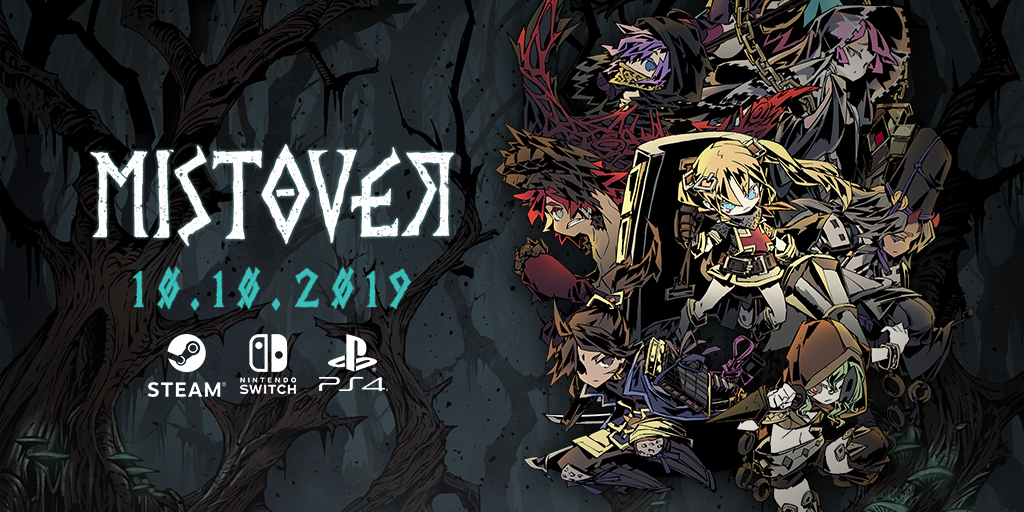Controls for Sledders
/
Articles, Game Controls & Hotkeys, Misc. Guides /
01 Jan 2023
Here are the default keyboard and Xbox Gamepad controls for Sledders. Just a heads-up, playing the game with a controller is highly recommended!!
PC Keyboard Controls
- Throttle / Brake: W, S
- Steer skis: A, D
- Lean: Up, Down, Left, Right (Arrow keys)
- Zoom drone camera out/in: Q, E
- Toggle map: M
- Turn Engine On/Off: F
- Map: Delete spawn point: F
- New spawn point: G
- Change camera: C
- Respawn: R
- Map: Close map: R
- Reset snow: Z
- Toggle overhead names: N
- Select: Spacebar or Enter
- Pause menu: ESC
- Toggle headlight: L
Xbox Gamepad Controls
- Throttle: RT
- Brake: LT
- Zoom in drone camera: RB
- Zoom out drone camera: LB
- Lean: L (Left Stick)
- Toggle headlight: L3 (Left Stick Button Click)
- New spawn point: Y
- Respawn: B
- Map/Menu: Close/Back: B
- Select: A
- Turn Engine On/Off: X
- Map: Delete spawn point: X
- Steer skis: R (Right Stick)
- Move camera: R3 (Right Stick Button Click)
- Toggle overhead names: D-pad Up
- Reset snow: D-pad Left
- Change Camera: D-pad Right
- Pause menu: Menu Button
- Toggle Map: View Button