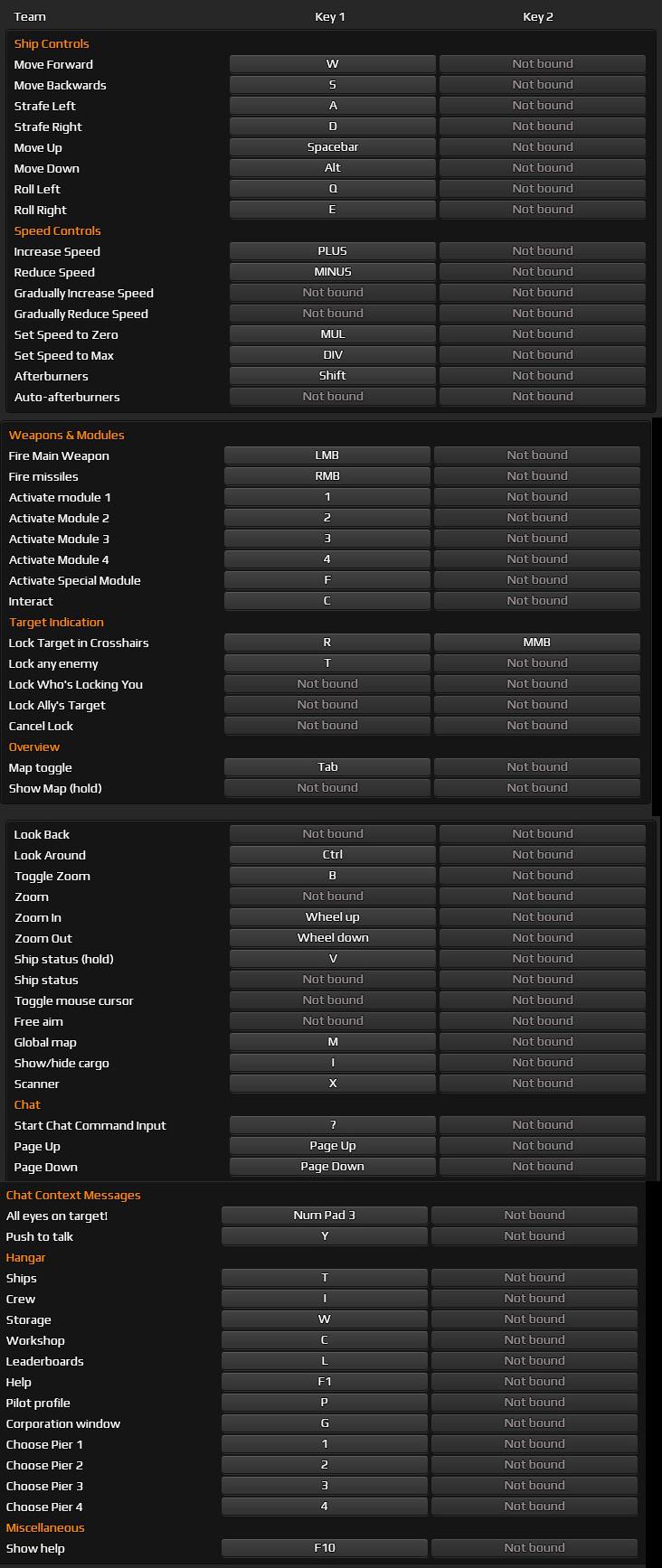Controls for Star Conflict
/
Articles, Game Controls & Hotkeys, Misc. Guides /
09 May 2021
This guide has everything you need to know about the default keyboard shortcuts and keybinds for Star Conflict on PC. You can fully customize these keybinds in the settings menu. With so many keybinds to remember, keep this guide handy for an easy reference whenever you need a quick refresher!!
PC Keyboard Controls & Key Bindings
Team
- Move Forward: W
- Move Backwards: S
- Strafe Left: A
- Strafe Right: D
- Move Up: Spacebar
- Move Down: Alt
- Roll Left: Q
- Roll Right: E
Speed Controls
- Increase Speed: PLUS
- Reduce Speed: MINUS
- Set Speed to Zero: MUL
- Set Speed to Max: DIV
- Afterburners: Shift
Weapons & Modules
- Fire Main Weapon: LMB
- Fire missiles: RMB
- Activate Module 1: 1
- Activate Module 2: 2
- Activate Module 3: 3
- Activate Module 4: 4
- Activate Special Module: F
- Interact: C
Target Indication
- Lock Target in Crosshairs: R or T
- Lock any enemy: T
Overview & Chat
- Mapp Toggle: Tab
- Look Back: Not bound
- Look Around: Ctrl
- Toggle Zoom: B
- Zoom In: Wheel up
- Zoom Out: Wheel down
- Ship status (hold): V
- Global map: M
- Show/hide cargo: I
- Scanner: X
- Chat: Not bound
- Start Chat Command Input: ?
- Page Up: Page Up
- Page Down: Page Down
- All eyes on target: Num Pad 3
- Push to talk: Y
Hangar
- Ships: T
- Crew: I
- Storage: W
- Workshop: C
- Leaderboards: L
- Help: F1
- Pilot profile: P
- Corporation window: G
- Choose Pier 1: 1
- Choose Pier 2: 2
- Choose Pier 3: 3
- Choose Pier 4: 4
- Show help: F10
Default Control Scheme
Subscribe
0 Comments
Oldest