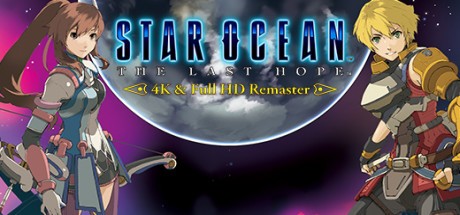Controls for STAR WARS™: Dark Forces Remaster
/
Articles, Game Controls & Hotkeys, Misc. Guides, Star Wars Game /
28 May 2023
Nightdive Studios has seriously upped the game with Star Wars™: Dark Forces Remaster, decking it out with their cutting-edge KEX engine. So, what’s the big deal?? Ultra-smooth gameplay on the latest gadgets, eye-popping 4K quality, and a silky-smooth 120FPS. Whether you’re a newbie stepping into this world for the first time or a vet coming back for more, you’re gonna love the enhanced gameplay, with crispier textures, more dynamic lighting & rendering, and full gamepad support.
Looking for the lowdown on controls? This guide lays out all the essential PC keyboard and Xbox gamepad controls. Keep this page handy for a quick refresher anytime you need to reconnect with the game.
PC Keyboard Controls
- Move Forward: W
- Move Backward: S
- Strafe Left: A
- Strafe Right: D
- Jump: Space
- Turn Left: Left Arrow
- Turn Right: Right Arrow
- Primary Fire: Mouse1
- Secondary Fire: Mouse2
- Crouch: C
- Use: E
- Weapon Wheel: Q
- Next Weapon: Mouse Wheel Up
- Previous Weapon: Mouse Wheel Down
- Toggle Cleats: V
- Toggle Goggles: X
- Toggle Gas Mask: Z
- Toggle Head Lamp: R
- Toggle Render Mode: F2
- Screenshot: F5
- Toggle Head Wave: F6
- Toggle H.U.D.: F7
- Toggle Current/Last Weapon: BackSpace
- Hand to Hand: 1
- Modified Bryar Pistol: 2
- Stormtrooper Laser Rifle: 3
- Thermal Detonator: 4
- Imperial Repeater Gun: 5
- Jeron Fusion Cutter: 6
- I.M. Mines: 7
- Packered Mortar Gun: 8
- Stouker Concussion Rifle: 9
- Assault Cannon: 0
- P.D.A.: F1
- Toggle Auto Run: Left Shift
- Speed Mode: Shift
- Overhead Map: Tab
- Zoom Map In: Equals (=)
- Zoom Map Out: Minus (-)
- Map Down: 2 on Numpad
- Map Left: 4 on Numpad
- Map Right: 6 on Numpad
- Map Up: 8 on Numpad
Xbox Gamepad Controls
- Jump: A
- Primary Fire: RT
- Secondary Fire: LT
- Crouch: LB
- Weapon Wheel: RB
- Toggle Cleats: D-Pad Left
- Toggle Goggles: Y
- Toggle Gas Mask: D-Pad Right
- Toggle Head Lamp: X
- P.D.A: View Button
- Toggle Auto Run: L
- Center View: R
- Overhead Map: D-Pad Down