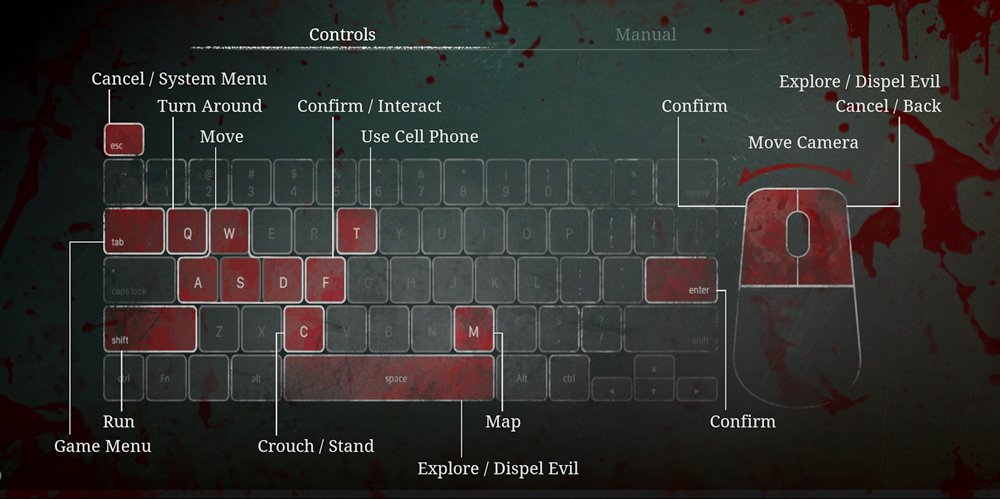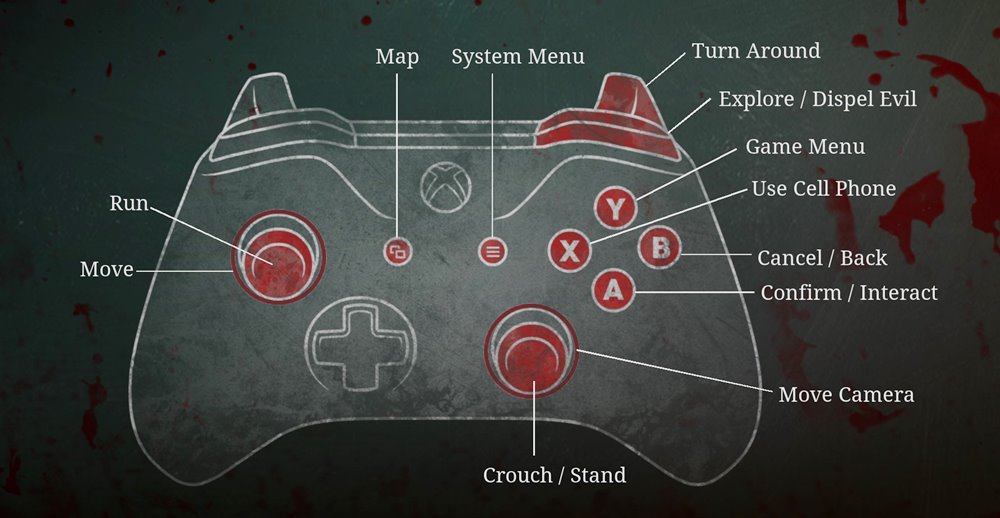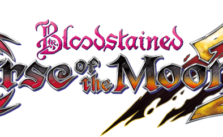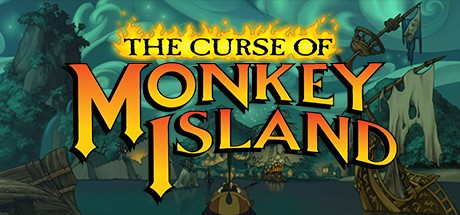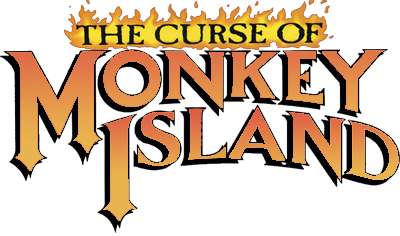Controls for The Bridge Curse 2: The Extrication
/
Articles, Game Controls & Hotkeys, Misc. Guides /
13 Mar 2022
Check out this guide for a complete list of default PC keyboard and Xbox controller commands you can use in The Bridge Curse 2: The Extrication on your PC:
All PC Settings
PC Keyboard Controls
- ESC: Cancel / System Menu
- Q: Turn Around
- TAB: Game Menu
- W/A/S/D: Move
- Left Shift: Run
- T: Use Cell Phone
- C: Crouch / Stand
- F: Confirm / Interact
- M: Map
- Enter: Confirm
- Mouse Movement: Move Camera
- Right Mouse Button or Spacebar: Explore / Dispel Evil
- Left Mouse Button: Confirm
Xbox Controller Bindings
- Left Stick: Move
- Right Stick: Move Camera
- Left Stick Click: Run
- Right Stick Click: Crouch / Stand
- A: Confirm / Interact
- B: Cancel / Back
- X: Use Cell Phone
- Y: Game Menu
- RB: Explore / Dispel Evil
- RT: Turn Around
- Start: System Menu
- Back: Map