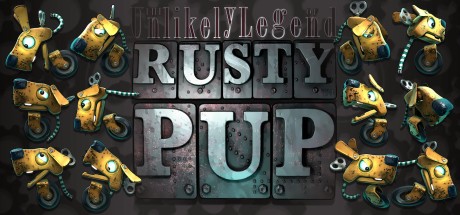Controls for The Legend of Heroes: Trails into Reverie
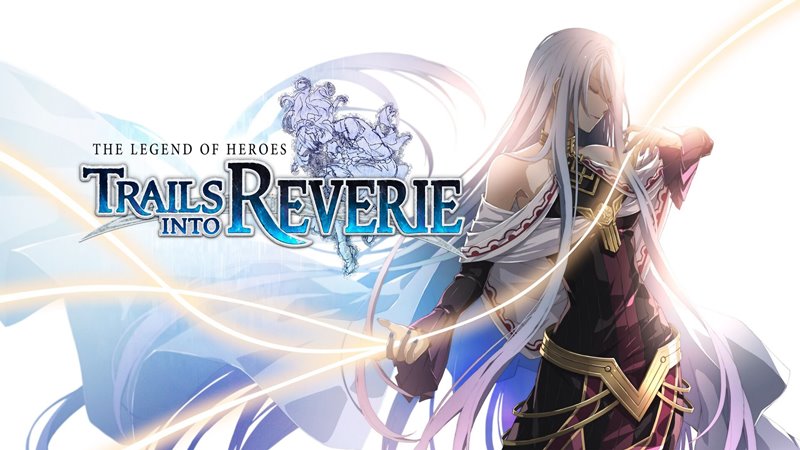
The Legend of Heroes: Trails into Reverie serves as a grand epilogue to the riveting tales spun in the Trails of Cold Steel saga and the Crossbell duology. As you traverse the stunning landscapes of western Zemuria, enjoying captivating storylines and engaging in exhilarating battles, the game offers a rich, immersive role-playing experience. However, to navigate through this complex world efficiently and enjoy the full depth of its narrative intricacies, understanding its control scheme is of paramount importance.
This is where our comprehensive guide comes in. We’ll unravel the default controls for The Legend of Heroes: Trails into Reverie across different platforms—PC, Xbox, and PlayStation. Mastering these controls is your first step towards delving deeper into the game’s thrilling narrative, engaging with its well-rounded characters, and exploring its sprawling landscapes.
PC Keyboard Controls
Action |
Keybind |
|---|---|
| Confirm/Talk/Inspect | Left click / Enter |
| Cancel | Right click / Esc |
| Menu Left | A |
| Menu Up | W |
| Menu Right | D |
| Menu Down | S |
| Previous | Q / Page up |
| Next | E / Page down |
| Toggle Auto-Advance | Q |
| Toggle Fast Forward | Enter |
| Zoom In | E |
| Zoom Out | Q |
| Auto-Equip / Toggle Totals | R |
| High-Speed Mode | Left Ctrl |
Xbox Controller Bindings
Action |
Keybind |
|---|---|
| Confirm/Talk/Inspect | A |
| Cancel | B |
| Menu Left | D-Pad Left |
| Menu Up | D-Pad Up |
| Menu Right | D-Pad Right |
| Menu Down | D-Pad Down |
| Previous | LB |
| Next | RB |
| Toggle Auto-Advance | RB |
| Toggle Fast Forward | LB |
| Zoom In | RB |
| Zoom Out | LB |
| Auto-Equip / Toggle Totals | View Button |
| High-Speed Mode | Left Stick (Press) |
PlayStation Controls
Action |
Keybind |
|---|---|
| Confirm/Talk/Inspect | X |
| Cancel | Circle |
| Menu Left | D-Pad Left |
| Menu Up | D-Pad Up |
| Menu Right | D-Pad Right |
| Menu Down | D-Pad Down |
| Previous | L1 |
| Next | R1 |
| Toggle Auto-Advance | R1 |
| Toggle Fast Forward | L1 |
| Zoom In | R1 |
| Zoom Out | L1 |
| Auto-Equip / Toggle Totals | Touchpad Button |
| High-Speed Mode | L3 |