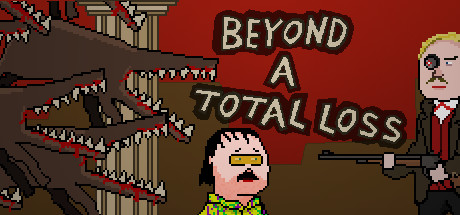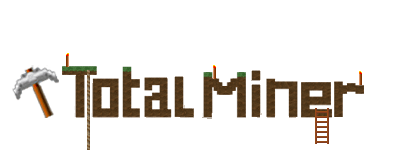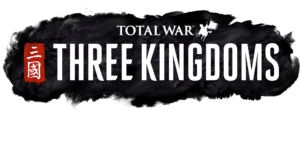Controls for Total War: NAPOLEON
/
Articles, Game Controls & Hotkeys, Misc. Guides /
29 Jul 2020
Here are all the default PC keyboard controls and hotkeys for Total War: NAPOLEON:
Campaign Map Keys
CAMERA CONTROLS
- Move Up – W or Num 5
- Move Down – S or Num 2
- Strafe Left – A or Num 1
- Strafe Right – D or Num 3
- Increase Height – Num * or X
- Decrease Height – Num / or Z
GAMEPLAY CONTROLS
- End Turn – Enter
- Options Menu – Esc
- Animation Speed up (Toggle) – Space Bar
- Quick Save – Ctrl + S
- Quick Load – Ctrl + L
- Look at Nation Capital – Home
- Cancel Order – Backspace
Battle Map Keys
CAMERA CONTROLS
- Move Forward – W or Num 5
- Move Backward – S or Num 2
- Rotate Left – Q or Num 4
- Rotate Right – E or Num 6
- Strafe Left – A or Num 1
- Strafe Right – D or Num 3
- Increase Height – Num * or X
- Decrease Height – Num / or Z
- Pitch Upwards – Num + or C
- Pitch Downwards – Num – or V
- Zoom: General – Home
- Zoom: Unit – End
- Track Unit – Delete
Gameplay and UI Controls
- Show Unit Destinations – Space
- Select all cavalry – Ctrl + C
- Select all musketeers – Ctrl + M
- Select all melee only – Ctrl + H
- Select all artillery – Ctrl + B
- Toggle Pause – Pause or P
- Toggle Game Speed – Ctrl + T
- Open Battle Chat (General) – Shift + G
- Open Battle Chat (Team) – Shift + T