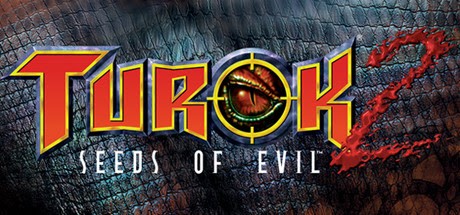Controls for Turok 3: Shadow of Oblivion Remastered
/
Articles, Game Controls & Hotkeys, Misc. Guides /
01 Jul 2022
This guide shows all the standard controls for playing Turok 3: Shadow of Oblivion Remastered on PC, Xbox and PlayStation:
PC Keyboard Controls
Movement
- Forward: W
- Backward: S
- Strafe Left: A
- Strafe Right: D
Actions
- Attack: Left Mouse Button
- Toggle Scope: Right Mouse Button
- Jump: Space
- Crouch: Left Ctrl
- Weapon Wheel: Q
- Previous Weapon: Mouse Wheel Up
- Next Weapon: Mouse Wheel Down
Weapons
- Grappling Hook: G
- Night Vision Goggles: N
- Tomahawk: 1
- Knife: 1
- Claws: 1
- Bow: 2
- Tek Bow: 2
- Storm Bow: 2
- Pistol: 3
- Mag 60: 3
- Silenced Pistol: 3
- Assault Rifle: 4
- Firestorm Cannon: 4
- Sniper Rifle: 4
- Shotgun: 5
- Fireswarm: 5
- Shredder: 5
- Grenade Launcher: 6
- RPG: 6
- Napalm Cannon: 6
Xbox Gamepad Controls
Movement
- Forward: Left Stick Up
- Backward: Left Stick Down
- Strafe Left: Left Stick Left
- Strafe Right: Left Stick Right
Actions
- Attack: RT (Right Trigger)
- Toggle Scope: Right Stick
- Jump: LT
- Crouch: B
- Weapon Wheel: RB (Right Bumper)
- Previous Weapon: D-Pad Left
- Next Weapon: D-Pad Right
- Grappling Hook: D-Pad Up
- Night Vision Goggles: D-Pad Down
PlayStation 4 & 5 Controls
Movement
- Forward: Left Stick Up
- Backward: Left Stick Down
- Strafe Left: Left Stick Left
- Strafe Right: Left Stick Right
Actions
- Attack: R2
- Toggle Scope: Right Stick
- Jump: L2
- Crouch: Circle
- Weapon Wheel: R1
- Previous Weapon: D-Pad Left
- Next Weapon: D-Pad Right
- Grappling Hook: D-Pad Up
- Night Vision Goggles: D-Pad Down