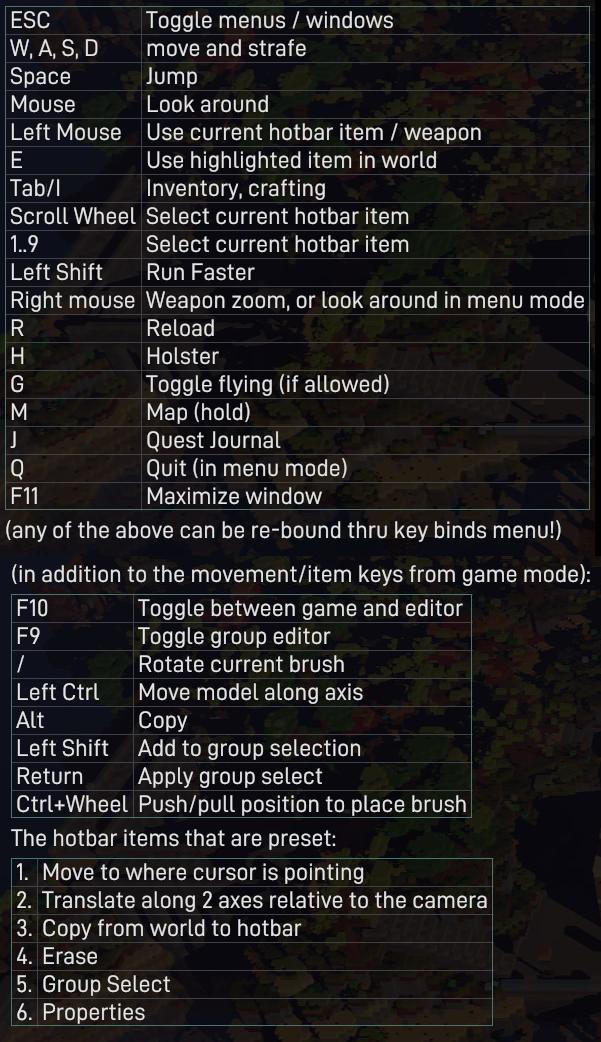Controls for Voxlands
/
Articles, Game Controls & Hotkeys, Misc. Guides /
02 Jan 2023
Check out this guide for all the default PC keyboard controls and shortcuts for Voxlands. It’s got a ton of keybinds to keep track of, so keep this handy for a quick refresher whenever you need it.
PC Keyboard Controls Key Bindings
- ESC: Toggle menus / windows
- W, A, S, D: Move and strafe
- Space: Jump
- Mouse: Look around
- Left Mouse: Use current hotbar item / weapon
- E: Use highlighted item in world
- Tab/I: Inventory, crafting
- Scroll Wheel: Select current hotbar item
- 1..9: Select current hotbar item
- Left Shift: Run Faster
- Right mouse: Weapon zoom, or look around in menu mode
- R: Reload
- H: Holster
- G: Toggle flying (if allowed)
- M: Map (hold)
- J: Quest Journal
- Q: Quit (in menu mode)
- F11: Maximize window
(any of the above can be re-bound thru key binds menu!)
(in addition to the movement/item keys from game mode):
- F10: Toggle between game and editor
- F9: Toggle group editor
- /: Rotate current brush
- Left Ctrl: Move model along axis
- Alt: Copy
- Left Shift: Add to group selection
- Return: Apply group select
- Ctrl+Wheel: Push/pull position to place brush
The hotbar items that are preset:
Move to where cursor is pointing
Translate along 2 axes relative to the camera
Copy from world to hotbar
Erase
Group Select
Properties
Default Control Scheme (Keyboard & Mouse)