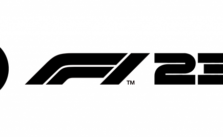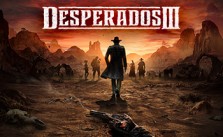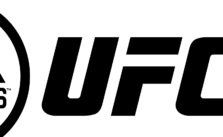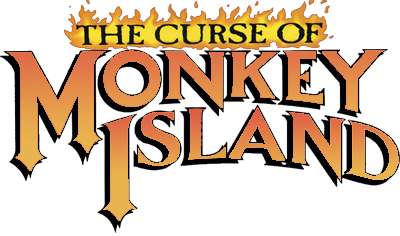Coral Island: Controls Guide for Xbox, PlayStation, and PC
/
Articles, Game Controls & Hotkeys, Misc. Guides /
11 Mar 2022
This article lists the default controls used for Coral Island on the PC, Xbox One, Xbox Series X I S, PlayStation 4, and PlayStation 5.
Xbox Controller Configuration
- L1 – Strafe
- RB – Sprint
- Y – Pause Menu
- B – Dash / Back
- A – Interact / Block
- X – Use Tool/Item or Talk
- Left Analog Stick – Move
PC Controls
MOUSE & KEYBOARD CONTROLS
- Character Movement – W, A, S, D
- Camera Movement – Arrow Keys
- Interaction – Right Mouse Button
- Use Tool – Left Mouse Button
- Place Items – Left Mouse Buttons
- Run – Left Shift
- Switch to Sneak Mode– ALT
- Open Menu – P or ESC
- Switch Active Inventory – Mouse Wheel or 1, 2, 3, 4, 5, 6, 7, 8, 9, 0
- Take a Screenshot – F12
PlayStation Controls
- L1 – Strafe
- R1 – Sprint
- Triangle – Pause Menu
- Circle – Dash / Back
- X – Interact / Block
- Square – Use Tool/Item or Talk
- Left Analog Stick – Move