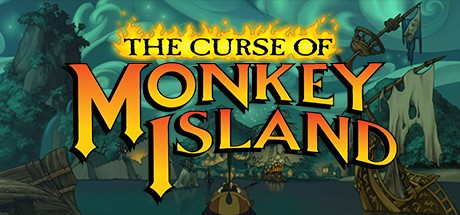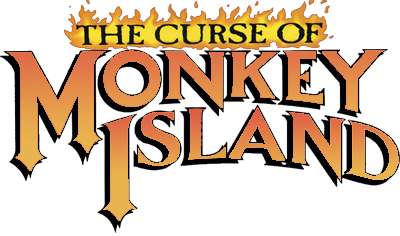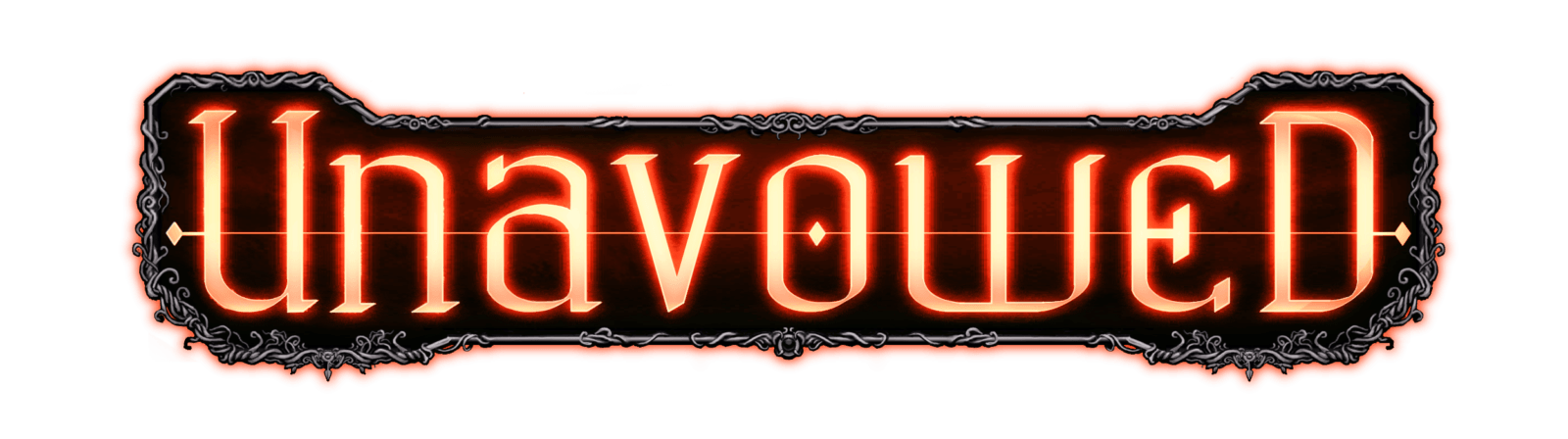Coral Island PC Keyboard Controls Guide
/
Articles, Game Controls & Hotkeys, Misc. Guides /
10 Apr 2022
This article lists the default controls used for Coral Island on the PC. If you want to change key bindings, simply go to Main Menu > Options > Control Settings. Here are the default PC keyboard and mouse controls for Coral Island.
All PC Settings
MOUSE & KEYBOARD CONTROLS
- Character Movement – W, A, S, D
- Camera Movement – Arrow Keys
- Interaction – Right Mouse Button
- Use Tool – Left Mouse Button
- Place Items – Left Mouse Buttons
- Run – Left Shift
- Switch to Sneak Mode– ALT
- Open Menu – P or ESC
- Switch Active Inventory – Mouse Wheel or 1, 2, 3, 4, 5, 6, 7, 8, 9, 0
- Take a Screenshot – F12