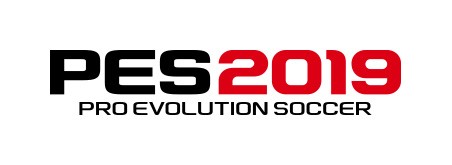Crashday Redline Edition – Colored Names Guide

How To Change The Colour Of Your Name On MultiPlayer
Well actually it is very simple. Just go to your steam profile where you can change your nickname all you need to do is set “\” and a random number (0-9) behind that “\”.
For example with default name:
\2furious
Ingame the name will shown green then.
Different Colors
So in this part you will find that; what number is for which color that you do not really need to switch through everything.
“\0+name” = black color
“\1+name” = red color
“\2+name = green
“\3+name” = something like yellow/orange
“\4+name” = dark blue
“\5+name” = pink
“\6+name” = light blue
“\7+name” = I guess standard white
“\8+name” = some kind of light grey
“\9+name” = darker grey
Multicolored names
As it is possible to use more colors than just one you can be creative and play a little bit with your name and the colors. All you need to do is to put in front of every letter “\+number of color you want”.
So you can have like very many colors in your name or you can put in the colors of your nationality flag or what else like I said it’s up to you and you can be creative.
I created an example for you so that you can imagine something and see what I mean if you don’t get this in the text.
For Example;
\1;fu\2r\3io\4u\5s