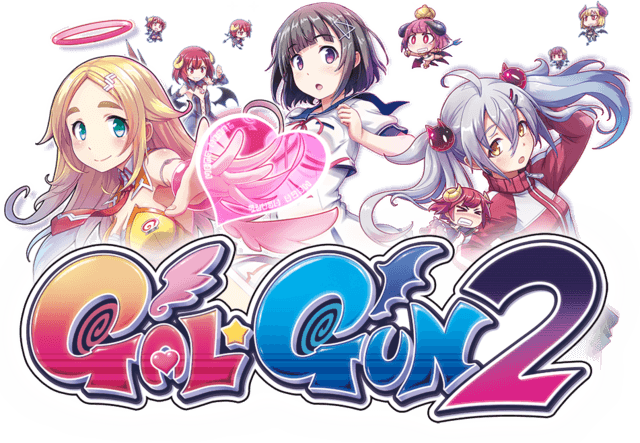Crossout – The Main Menu Guide

Garage: First window that one sees when opening the game, allows construction, testing your vehicle and launching the battles.
Faction: Allows to see the different factions of the game, as well as the system of craft.
Market: Your second livelihood and aspiring-thune ingame after the battles.
Storage: Your warehouse. Parts not used by your car are stored here.
Shop: The tab to participate in capitalism by throwing your salary out the window against a virtual object.
Exhibition: A tab to view the creations of other players, whether they are hilarious, useless or genius.
Season: The seasons are campaigns allowing you according to the difficulty chosen to amass a little more wealth … Virtually of course.
Fuel (green bar): Your fuel remaining. The contents of this bar are used to carry out the raids, and is refilled each day automatically, or using your precious fuel picked up during your battles.
Currency: No simpler than the name. Currency common to the game, used to either rent an advanced benchmark, or buy items from the market (market tab)
[Account name]: Allows you to change the icon of your profile, as well as access your stats.
! : Daily missions: Each day a challenge is proposed to you. Lets save a little extra scrap.