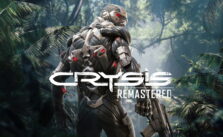Crysis 2 Remastered – Where are My Game Saves Located?
This guide will show you where to find the Crysis 2 Remastered save file location on your PC, PlayStation 4, and Xbox One.
Locating your Saved Games Folder
These are the save file locations by platform:
WINDOWS PC:
- %USERPROFILE%\Saved Games\Crysis2Remastered\SaveGames\
Please keep in mind that altering or removing these files may affect or corrupt the progress of your game in Crysis 2 Remastered, so proceed with caution.
PLAYSTATION 4:
- Settings > Application Saved Data Management > SAVED DATA IN SYSTEM STORAGE > Crysis 2 Remastered
XBOX ONE:
- My Games and Apps > Crysis 2 Remastered > Menu > Manage Game > SAVED DATA