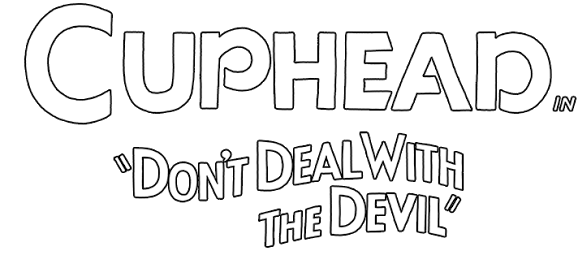Cuphead – How to Play With Your Friend Via Online
How to Play Cuphead Online Multiplayer Co-op
Note: Works only with Nvidia Graphics.
Follow these simple steps;
1. Launch Geforce Experience from the System Tray.
2. Click on the Settings icon.
3. From the Settings panel you have to add a tick on “Enable Experimental Functions”.
4. Enable “Share/In-game overlay”.
5. Launch the game and then press Alt + Z.
6. Go in the Settings of Overlay via the gear icon.
7. In that choose Stream (Experimental), and click on yes on the message “Allow friends to join game”.
8. Exit Overlay, you will see a new option “Stream”, click on it and choose Guest Controls. Then click on “Play alongside me” and finally click on “Done”.
9. Once done click on Stream and then click on “Copy invites URL”. Send this link to your friend.
Your friend can play with you using a keyboard only*