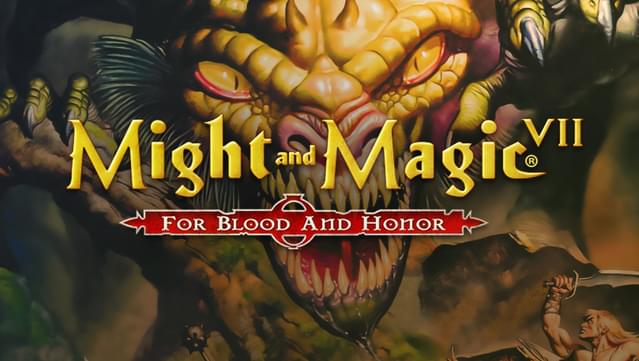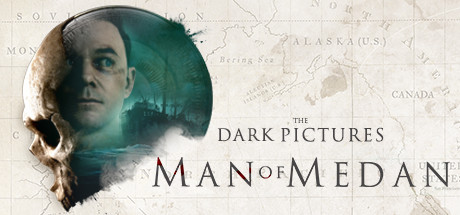Dark Messiah of Might & Magic PC Keyboard Controls Guide
For around 35 years, the Might & Magic franchise has been a big deal, no doubt… It seems pretty much dead now, unless you’re looking at those Ubisoft mobile games on Google Play & the Apple App Store. But there are still a ton of fans hooked on Heroes of Might & Magic 2, 3, & 4, as well as the Might and Magic RPGs (especially 6, 7, 8). These games? They’ve got a solid player base, modder communities, and believe it or not, even an orchestra.
Sadly, the original owner (3DO) went under almost 20 years ago due to some poor decisions; like launching a flop of a game console, and ended up selling to Ubisoft. When Ubisoft first took over, they passed the torch to Arkane Studios, which wasn’t too well-known back thenᅳno Dishonored or anything. They produced Dark Messiah using Valve’s source engine. Hence, the game received mixed reviews but still draws attention from players thanks to its impressive physics & realistic gameplay within the universe.
Unfortunately, no major Might & Magic titles have been released since 2014… I’m not counting the mobile games, obviously. The series looks like it’s over but there’s still hope for an 11th installment or a complete reboot or remake of this legendary series (who knows).
Anyway onto why you’re here. This guide? It’s all about making things simple. We’re laying out keyboard controls & hotkeys so you can get what each key does without the headache.
All PC Settings
PC Keyboard Controls
Movement
- Run Forward: W
- Run Backward: S
- Left Strafe: A
- Right Strafe: D
- Walk: ALT
- Jump: SPACE
- Crouch: CTRL
- Sprint: SHIFT
- Lean Left: Z
- Lean Right: X
Combat
- Attack: MOUSE1 / Left Mouse Button
- Parry: MOUSE2 / Right Mouse Button
- Kick: F
- Bow Zoom: R
- Special Ability: V
Misc
- Inventory: TAB
- Use: E
- Belt Shortcut 1: 1
- Belt Shortcut 2: 2
- Belt Shortcut 3: 3
- Belt Shortcut 4: 4
- Belt Shortcut 5: 5
- Belt Shortcut 6: 6
- Belt Shortcut 7: 7
- Belt Shortcut 8: 8
- Belt Shortcut 9: 9
- Belt Previous Item: WHEELUP
- Belt Next Item: WHEELDOWN
- Objectives: O
- Quick save: F6
- Quick load: F9
- Open console: Tilde Key (~) or backtick (`) key