DARK SOULS™: REMASTERED – Fix Game Crashing to Desktop
/
Articles, Dark Souls /
24 May 2018
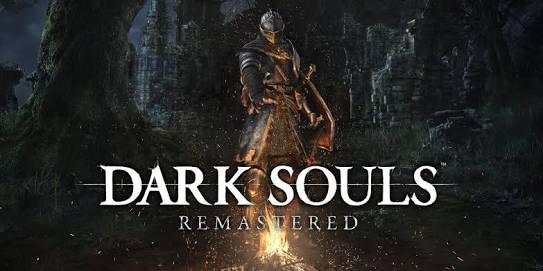
Follow these simple steps;
Fix Game Crashing to Desktop
1. Go to your Nvidia settings, “change resolution,” and create a custom resolution.
Set the refresh rate here to 60 (1920×1080 and 60hz).
2. Make sure that the darksouls.ini file has the refresh rate set to 60.
You can access the ini file in;
C:\Users\YourUSERNAME\AppData\Local\FromSoftware\NBGI\DarkSouls


