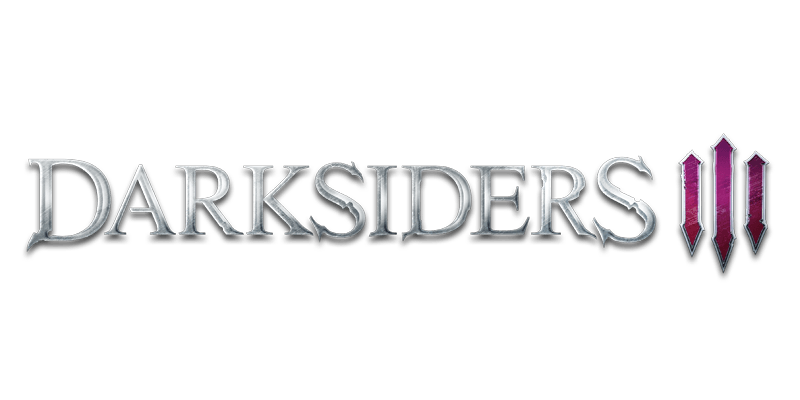Darksiders 3 – How to Unlock FPS
/
Articles, Darksiders /
27 Nov 2018

Follow these simple steps to unlock the FPS Cap.
1- Go to;
C:\Users\[username]\AppData\Local\Darksiders3\Saved
2- Open the file called GameUserSettings.ini
Look for the line that says;
FrameRateLimit=0
Change it to whatever FPS you want;
FrameRateLimit=144.000000. If you want it totally uncapped, just set it to “FrameRateLimit=999”.
Do note if you go into the FPS setting screen in the game at any time, it will be changed back to 60 FPS, and you have to edit the config file again.