Darksiders 3 PC Keyboard Controls
/
Articles, Darksiders, Game Controls & Hotkeys /
26 Nov 2018
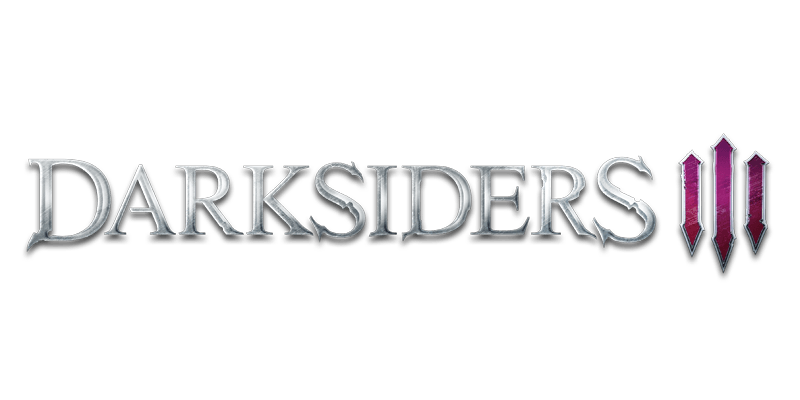
The default control scheme for Darksiders 3 for PC is:
PC Keyboard Controls & Key Bindings
- Move: WASD
- Primary Attack: Left Mouse Button
- Secondary Attack: Right Mouse Button
- Crossblade: Middle Mouse Button
- Jump/Swim Up: Space Bar
- Swim Down: Left Ctrl
- Walk: Toggle with B
- Sprint: V
- Block/Dodge: Left Shift
- Aim: X
- Lock Target: Caps Lock
- Cycle Targets: Left with Q, Right with T
- Wrath Attack: F
- Havoc Form: Z
- Interact: E
- Use Consumable: R
- Scroll Consumables: Up with Mouse Wheel Up, Down with Mouse Wheel Down
- Select Nephilim’s Respite: C
- Hollow Forms: Flame 1, Storm 2, Force 3, Stasis 4, Clear 5
- Menus: Character M, Inventory I, Pause Escape



