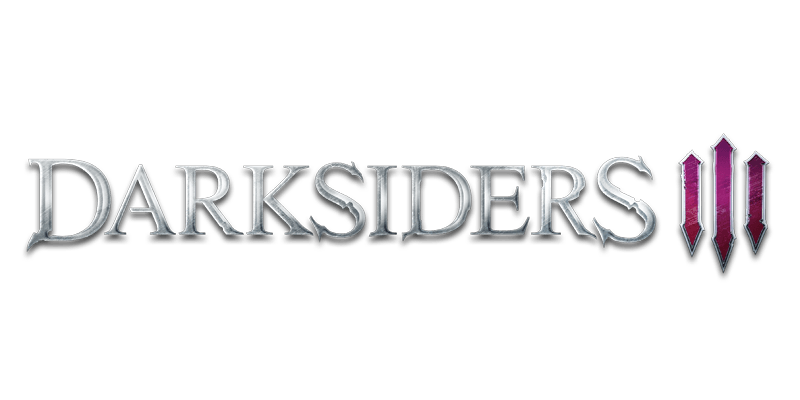Darksiders Genesis – How Disable AA (Anti-Aliasing)
/
Articles, Darksiders /
04 Dec 2019

How Disable AA (Anti-Aliasing)
If you need more FPS you can easily disable Anti-Aliasing.
- -Go to the configuration file(s) location.
%LOCALAPPDATA%\THQ Nordic\Darksiders Genesis\Saved\Config\WindowsNoEditor\
- -Open
Engine.ini.
- -Add the following and save the file.
[SystemSettings] r.DefaultFeature.AntiAliasing=1