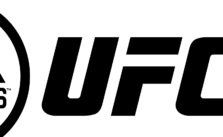Dauntless – How to Unlock FPS Cap
/
Articles, Misc. Guides /
15 Jul 2018

Some might not be happy with the active frame rate smoothing in Dauntless, which also adds an fps lock to 62. You can change that by editing a configuration file.
- Open the Engine.ini file which you’ll find in
\Users\YOURUSERNAME\AppData\Local\Archon\Saved\
Config\WindowsClient\.
- Add the following 2 lines to it:
[/Script/Engine.Engine]
bSmoothFrameRate=False
- Save the file and make it read-only. You can do that with a right-click on the file -> Properties -> Check “Read-only” under Attributes.