Dead Frontier 2 – Black Screen On Startup Fix
/
Articles, Misc. Guides /
08 Sep 2018
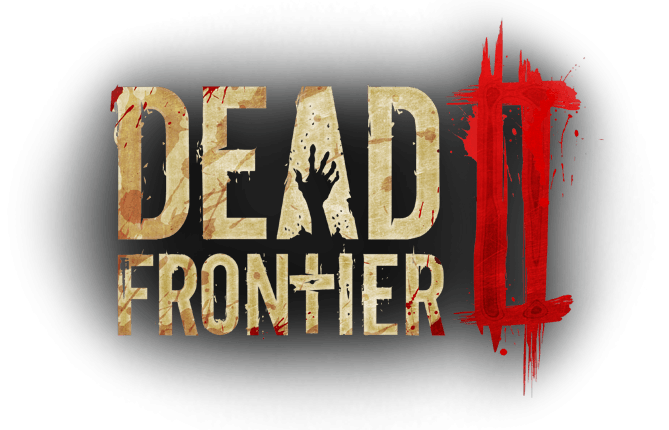
If you are getting a black screen on startup. Please try this:
Black Screen On Startup Fix
1. Download and run this file:
http://deadfrontier2.com/DF2FixBlackScreen.reg
2. You will get asked several times if you really want to do this. Click Yes.
3. Once the registry values have been applied, try and play the game. Hopefully, it should work.
4. Once in-game, you’ll probably want to modify your settings as they will have defaulted to Potato mode, and the server location could well be incorrect.











