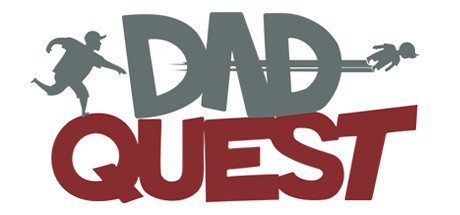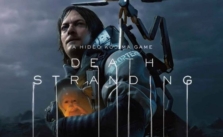Death end re;Quest Controls

Controls
General Controls
Left mouse button – Go to the next dialogue entry
Right mouse button – Toggle hide dialogue window
Tab – Pause the replay (dialogue box is hidden)
Left alt key – Pause the replay (dialogue box remains visible)
8 (numeric keypad) – Toggle automatic mode (text automatically continues)
7 (numeric keypad) – Fast forward (text quickly skips)
1 (numeric keypad) – Skip the event
Left control – Show dialogue backlog
N – Show menu (needed for saving)
W – Move forward
S – Move ‘backward’ (will also turn around)
A – Move left
D – Move right
Spacebar – Jump
M – Toggle dash (running)
N – Open warp menu
4 (numeric keypad) – Rotate camera left
6 (numeric keypad) – Rotate camera right
8 (numeric keypad) – Pan camera upwards
5 (numeric keypad) – Pan camera downwards
3 (numeric keypad) – Zoom in (can even enter 1st person mode!)
1 (numeric keypad) – Zoom out
Tab – Show map of area (use w, s, a, d to move map)
Escape – Open main menu
Left mouse button – Perform action (mimics ‘a’ on controller)
Right mouse button – Hold to pan the camera around
Main Menu Controls
Left mouse button – Activate or select option (mimics ‘a’ on controller)
Left mouse button – Return to previous section (mimics ‘b’ on controller)
N – Opens episode chart (main overview only)
Combat Controls
W – Move forward
S – Move ‘backward’ (will also turn around)
A – Move left
D – Move right
M – Toggle ‘hold position’ (you won’t walk around)
4 (numeric keypad) – Rotate camera left
6 (numeric keypad) – Rotate camera right
8 (numeric keypad) – Pan camera upwards
5 (numeric keypad) – Pan camera downwards
3 (numeric keypad) – Zoom in (you cannot enter 1st person mode)
1 (numeric keypad) – Zoom out
Escape – Open command select menu
Left control – Same as escape (see above)
Backspace – Cancel selected option (mimics ‘b’ on controller)
; – End turn (mimics ‘rb’ on controller)
Tab – Escapes battle
Left alt – Pauses combat
Left mouse button – Perform action (mimics ‘a’ on controller)
Right mouse button – Hold to pan the camera around