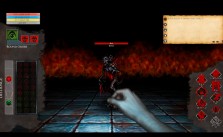Death Trash PC Keyboard Controls and Key Bindings Guide
/
Articles, Game Controls & Hotkeys, Misc. Guides /
20 Jan 2021

In this guide, you will find the complete list of controls and shortcuts for Death Trash. Please note that you can also change these controls to your desired keys.
Hotkeys
- Movement Up – W or Up Arrow
- Movement Down – S or Down Arrow
- Movement Left – A or Left Arrow
- Movement Right – D or Right Arrow
- Use – E
- Shoot – LMB
- Melee – LMB
- Ability – F or Mouse 4
- Roll – Space
- Reload – R
- Stealth – ALT
- Active Targeting – RMB
- Block – RMB
- Free Look – MMB
- Use Equipped Item – Q
- Equipment – C
- Combat Mode – T
- Attack Override – Shift
- Highlight All Actions – Left Ctrl
- Inventory – TAB
- Mini Map – M or X
- Loot All – Space
- Window Navigation Left – Page Up
- Window Navigation Right – Page Down
- Quick Save – F5
- Quick Load – F9
- Hotkey Language Override – Right Ctrl