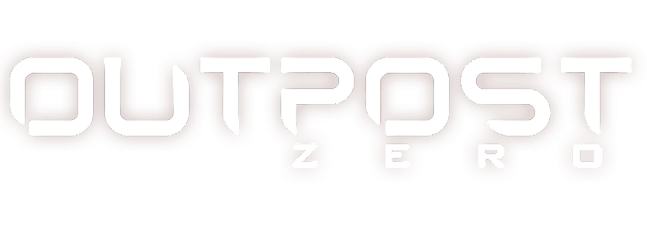Deathgarden™: BLOODHARVEST PC Keyboard Controls & Key Bindings

PC Keyboard Controls & Key Bindings
These are the default key bindings for the game Deathgarden™: BLOODHARVEST. Make sure to bookmark this page so you can easily refer to it!
Scavenger Controls
Crouch – Left Ctrl
Evade – Left Shift
Jump – Space Bar
Move Forward – W
Move Backward – S
Move Left – A
Move Right – D
Shoot – Left Mouse Button
Aim – Right Mouse Button
Cycle Bolt Next – Mouse Wheel Down
Cycle Bolt Previous – Mouse Wheel Up
Bolts Slot 1 – 1
Bolts Slot 2 – 2
Comms Action – Q
Emote 1 – Up
Emote 2 – Right
Emote 3 – Down
Emote 4 – Left
Interact – E
Open Chat – Enter
Push to Talk – Z
Scoreboard – TAB
Toggle News Panel – N
Open Loadout Screen – F1
Hunter Controls
Crouch – Left Ctrl
Evade – Left Shift
Jump – Space Bar
Move Forward – W
Move Backward – S
Move Left – A
Move Right – D
Power – F
Supercharge – Left Alt
Cycle Bolt Next – Mouse Wheel Down
Cycle Bolt Previous – Mouse Wheel Up
Bolts Slot 1 – 1
Bolts Slot 2 – 2
Shock – Q
Reload – R
Emote 1 – Up
Emote 2 – Right
Emote 3 – Down
Emote 4 – Left
Interact – E
Open Chat – Enter
Push to Talk – Z
Scoreboard – TAB
Toggle News Panel – N
Open Loadout Screen – F1