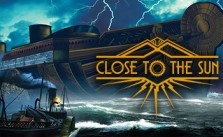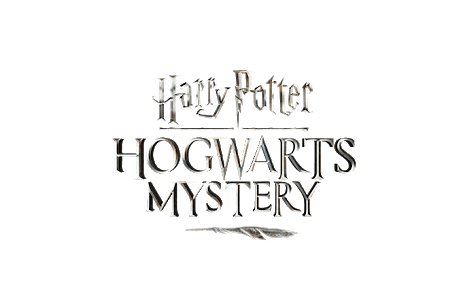Deformers: How to Change Field of View Guide
/
Articles, Misc. Guides /
22 Apr 2017

How to Change FOV
Navigate to
\steamapps\common\Deformers Alpha NA\sourcedb\game\json\fulcrum and open client_config.json in notepad++
From there find the line
// — dynamic camera settings
“fov_base”: 100.0,
“fov_shield”: 100.0,
“fov_accel”: 100.0,
and change these values to your heart’s content!
Be sure to set the client_config.json to READ ONLY, failure to do this will result in the game resetting your FOV upon launch.
Original
%100 FOV