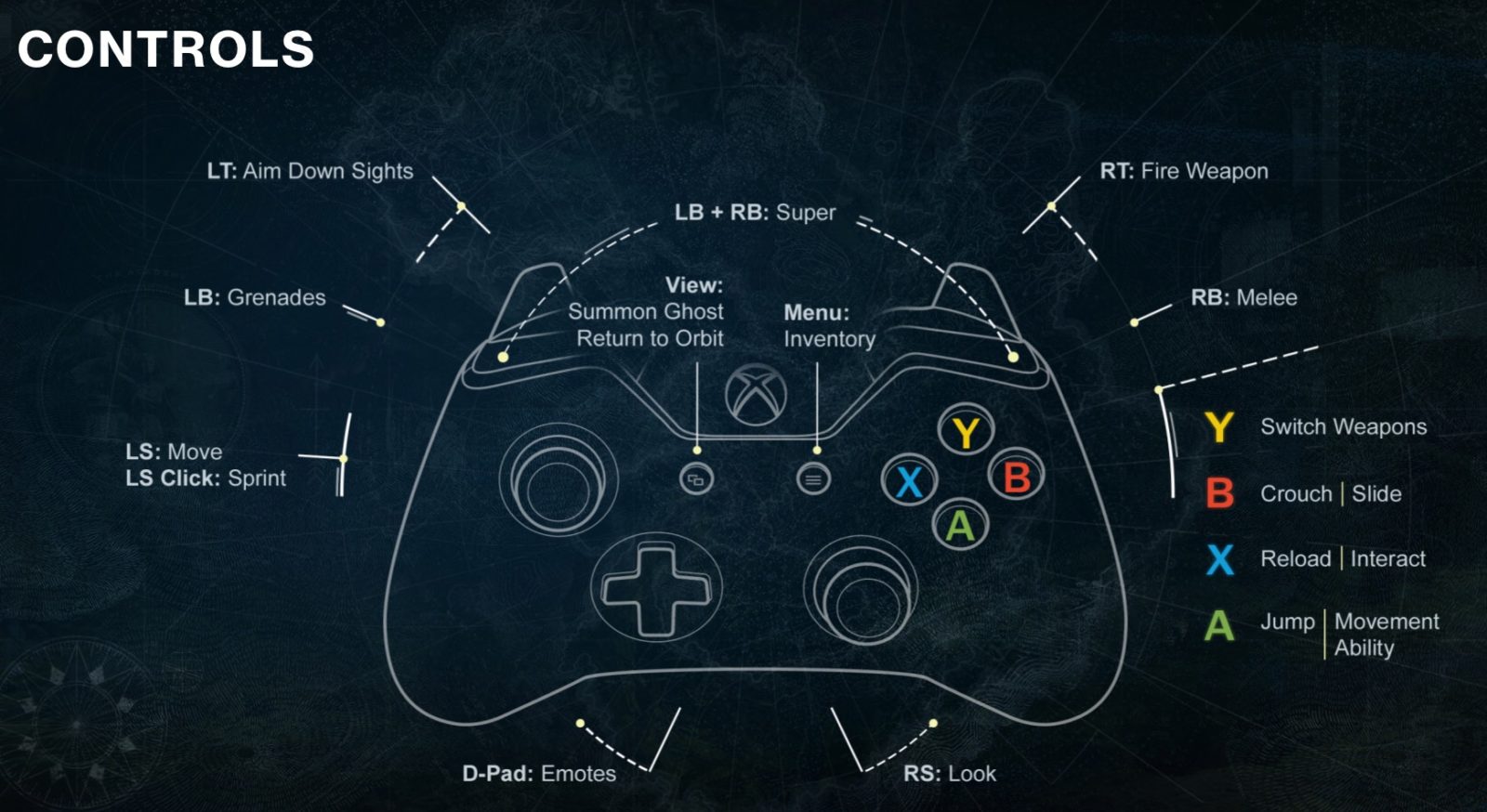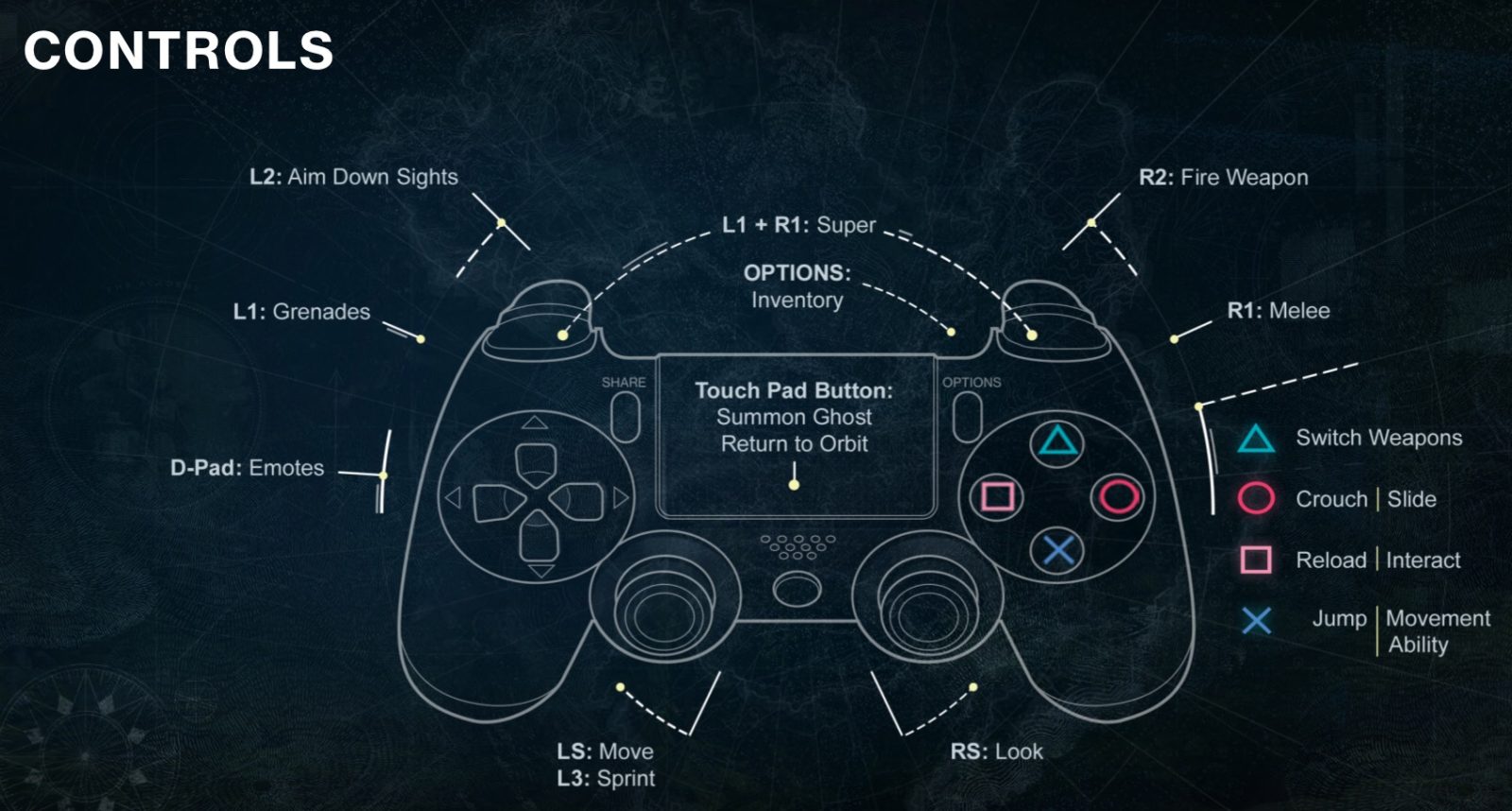Destiny 2: Shadowkeep Controls
/
Articles, Game Controls & Hotkeys, Misc. Guides /
30 Sep 2019

This article lists the default game controls for Destiny 2: Shadowkeep on the PS4, Xbox One, and PC.
Keyboard
- WASD – Movement. Forward, backward, strafe left, strafe right
- Arrow Keys – Emotes
- Shift – Sprint
- Ctrl – Crouch/Slide
- Space – Jump
- G – Interact
- V – Class Ability
- F – Super Ability
- X – Phoenix Dive (Warlock Dawnblade)
- Q – Grenade
- E – Melee Attack
- R – Reload Weapon
- C – Highlight Player
- F1 – Character menu
- 1, 2, 3 – Weapon Selection
- 1 – Kinetic Weapon
- 2 – Energy Weapon
- 3 – Power Weapon
- TAB – Summon Ghost
Mouse
- Left Mouse Click – Fire Weapon
- Right Mouse Click – Aim
- Mouse Wheel – Switch Kinetic/Energy Weapon
Xbox One Controls
The following image shows you exactly what the key bindings on an Xbox One controller look like.
- Right Stick – Look
- Left Stick – Move / Sprint LS Click
- D-Pad – Emotes
- RB – Melee
- RT – Fire Weapon
- LB – Grenades
- LT – Aim Down Sights
- LB + RB – Super
- View – Summon Ghost / Return to Orbit
- Menu – Inventory
- A – Jump / Movement Ability
- Y – Switch Weapon
- X – Reload / Interact
- A – Crouch / Slide
PS4 Controls
The following image shows you exactly what the key bindings on a PS4 controller look like.
Note: Click to enlarge the image;
- Right Stick – Look
- Left Stick – Move / Sprint L3
- D-Pad – Emotes
- R1 – Melee
- R2 – Fire Weapon
- L1 – Grenades
- L2 – Aim Down Sights
- L1 + R1 – Super
- Touch Pad Button – Summon Ghost / Return to Orbit
- Options – Inventory
- X – Jump / Movement Ability
- Triangle – Switch Weapon
- Square – Reload / Interact
- O – Crouch / Slide
Subscribe
0 Comments
Oldest