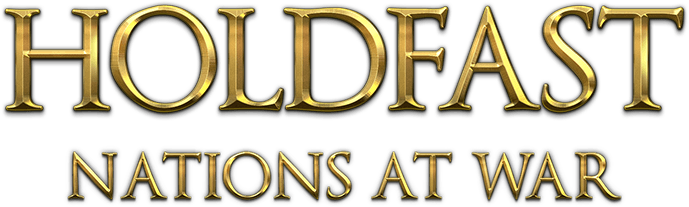Detechtive 2112 Controls Guide: Keyboard & Xbox Inputs
Top-down shooters and cyberpunk games are popular in a big way today, and here we have a new game in our possession: Detechtive 2112. The game is developed by Turkish dev M11. It delivers stunning visuals, atmosphere, and lighting. The studio also developed another top-down Istanbul-based game titled Compass of Destiny, which too delivered a strong visual wallop. Nonetheless, since their previous game Compass of Destiny had issues like AI problems when fighting enemies and awkward character movement animations, similar AI behavior issues seem to persist in this latest game, at least according to the Steam page updates.
All that aside, Detechtive 2112 amps up the intensity with a tremendous arsenal of guns to blow away the insanity, adds to the fun with co-op with friends, and offers a ton of replayability. Skip to the bottom line—this is not a full review, just a teaser before we talk about the true purpose of this guide: controls. Below, we’ve compiled all keyboard and Xbox gamepad inputs so you won’t have to stop or dig through menus mid-action.
All PC Settings
PC Keyboard Controls
Action |
Key |
| Movement | W, A, S, D |
| Sprint | Shift |
| Crouch | Ctrl |
| Fire | Mouse 1 (Left Click) |
| Aim | Mouse 2 (Right Click) |
| Reload | R |
| Equip Weapon 1 | 1 |
| Equip Weapon 2 | 2 |
| Interact | E |
| Pause | Esc |
| Detective Scan | F |
| Equipment | Q |
| Open Case Panel | Tab |
| Accept Call | Y |
| Decline Call | N |
| Recall | C |
| Mark | Mouse 3 (Middle Click) |
Xbox Gamepad Controls