Devil May Cry 5 – Audio Desync In Cutscenes Fix
/
Articles, Devil May Cry /
12 Mar 2019
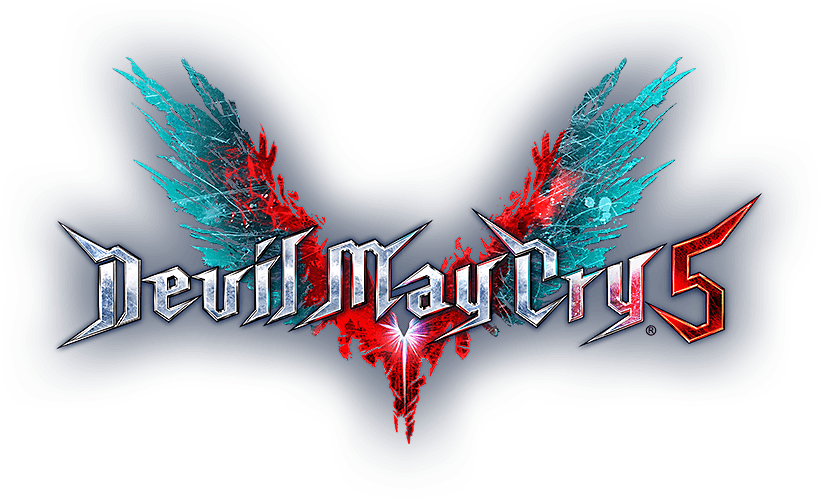
The game issue could be related to the Vertical Sync, you can disable the Vsync which should resolve this issue.
Audio Desync In Cutscenes Fix
For Nvidia GPU users,
- Open Nvidia Control Panel and select “Manage 3D Settings”.
- Select “Program Settings”.
- Select the game from the list and set Vertical Sync to “Fast”.



