Devil May Cry 5 – Fix Cutscenes Stuttering, Crashing
/
Articles, Devil May Cry /
12 Mar 2019
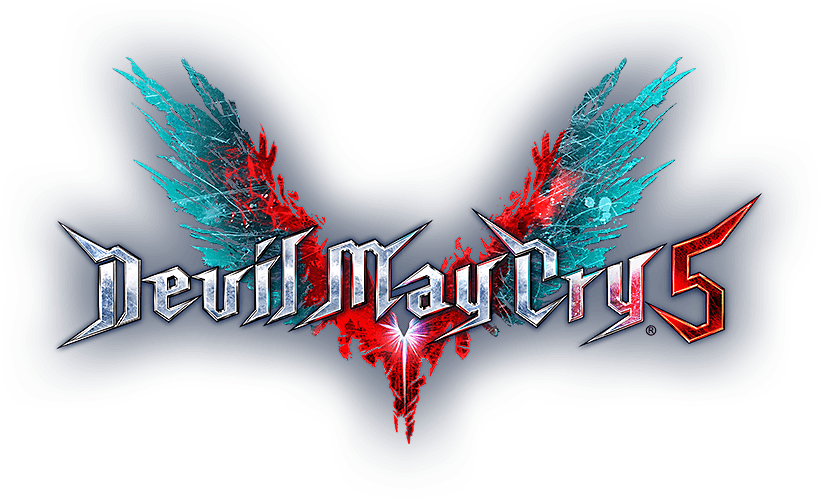
Fix Cutscenes Stuttering, Crashing
Few players reported that game is running on DX12 by default. You can change the game to DirectX 11 in the .ini file inside the game’s folder with Notepad (or ++).
Change the .ini file to read only after edit
How to switch to DirecX11
-Navigate to \steamapps\common\Devil May Cry 5\dmc5config.ini
Change From
-Capability=DirectX12
-TargetPlatform=DirectX12
To
-Capability=DirectX11
-TargetPlatform=DirectX11


