Devil May Cry 5 – Stutteting & Low FPS Fix
/
Articles, Devil May Cry /
12 Mar 2019
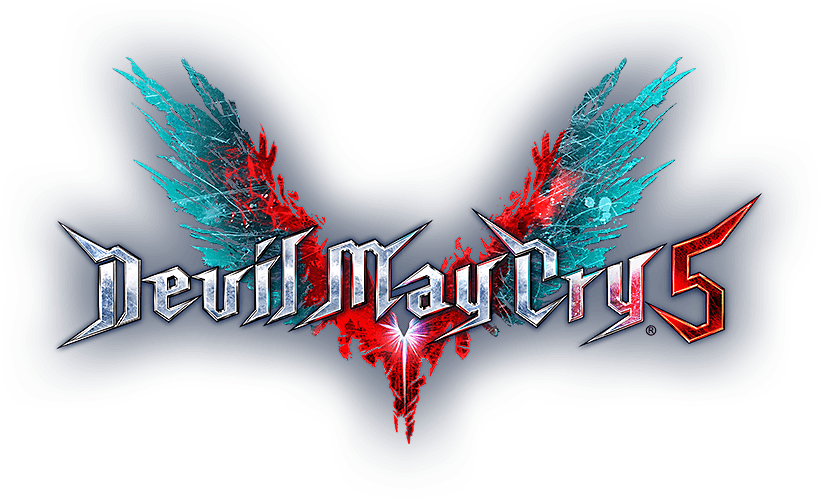
Firstly, update your GPU drivers as the latest GPU drivers bring game-specific optimizations. Make sure there is no background process using too much of your CPU or GPU, as this will definitely cause performance issues.
Stutteting, Low FPS Fix
- Open Nvidia Control Panel and select “Manage 3D Settings”.
- Select “Program Settings”. Select the game(.exe) from the list.
- Set “Power Management Mode” to “Prefer Maximum Performance”.
- Set “Texture Filtering- Quality” to “High Performance”.


