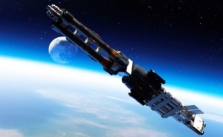Dinkum: Console Commands and Cheats List
/
Articles, Misc. Guides /
10 May 2022
We’ll go over all the console commands available and show you how to enable the developer console in this Dinkum guide. Simply follow the steps outlined below.
- Press Enter to open the chat window, and, from there, type devCommandsOn and cheatsOn commands to use the cheat codes. Please bear in mind that some of those codes are case-sensitive, so avoid using small letters.
- Because most console commands are self-explanatory, we haven’t written descriptions for all of them. Please feel free to leave a comment below if you need more help understanding what each command does.
Commands & Cheat Codes
- /e
- changeRain
- changeSpeed [newSpeed]
- cheatsOn
- chunkDistance
- clearFreeCam
- compassLock
- completeNPC [npcId]
- completeQuests
- crocDay
- cropsGrowAllSeasons
- debug
- devCommandsOff
- devCommandsOn
- dropAllFurniture
- freeCam
- fullPedia
- giveGift
- giveMilestone
- giveMoney [amount]
- givePoints
- hairColour [newHairColorId]
- hairStyle [newHairId]
- hideGuide
- hideHud
- loadFreeCam
- makeWindy
- maxRelation [npcId]
- moveInNPC [npcId]
- nextDay
- nextDayChange
- noClip
- noClipNoFollow
- npcPhoto
- placeItem [itemId]
- placeItemFix [itemId]
- randomClothing
- randomiseCharacter
- refreshInside
- renameIsland [newName]
- resetHouse
- resetHouseExteriors
- save
- saveFreeCam
- scanMap
- setAnimalRel
- setDate [day] [week] [month] [year]
- setStatus [unknown]
- setTime [newHour]
- setTimeDay
- setTimeNight
- setTimeReal
- setTired
- skinTone [newSkinId]
- skipSong
- spawnAnimal [animalId]
- spawnBoat
- spawnCarry
- spawnFarmAnimal [animalId]
- spawnNpc [npcId]
- stopRandom
- strikeLightning [x] [z]
- teleport [x] [z]
- unlockRecipes