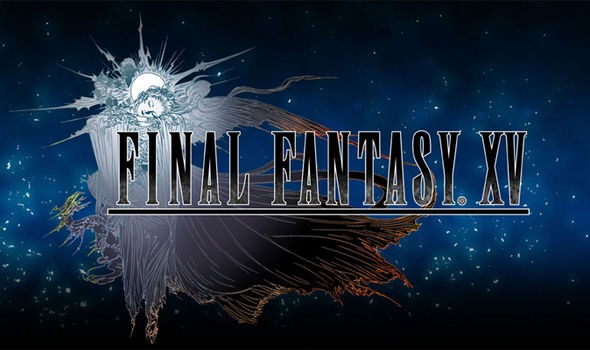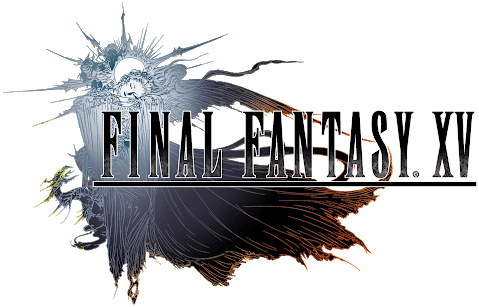DISSIDIA FINAL FANTASY NT Free Edition Controls
/
Articles, Final Fantasy, Game Controls & Hotkeys /
12 Mar 2019
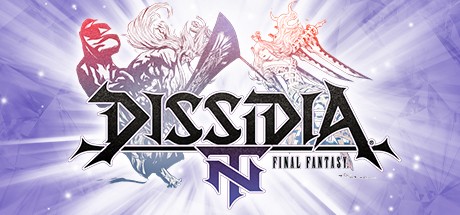
Controls
- L2 or R2 — Switch target left or right, or in core battles, holding L2 switches to a summoning core while holding R2 switches to the enemy’s core
- L2 + R2 — Switch to nearest target
- Hold L2 + R2 — Unlock to target the summon crystal
- L1 — Guard shield (shield degrades over time and when hit — if shield is fully broken, you are left unable to move or attack for a few seconds)
- L1 + Left Analog Stick — Sidestep to avoid attack, or when used in the middle of a combo, it cancels the end of an attack to avoid a counterattack
- R1 — Dash towards currently selected target
- Touch Pad — Begin summoning ritual after meter is full (goes faster if more characters perform ritual at same time)
- Triangle — Activate character specific EX skill
- Triangle + Left Analog Stick Up — First alternate EX skill
- Triangle + Left Analog Stick Down –– Second alternate Ex skill
- Square — HP attack towards targeted enemy
- Circle — Basic bravery attack towards targeted enemy
- Circle + Left Analog Stick Up — First alternate bravery attack
- Circle + Left Analog Stick Down – Second alternate bravery attack
- X — Jump (hold for longer jump, tap twice for double jump; some characters can perform triple jump as well) or use in air after being attacked to recover quickly
- D-Pad — Up, down, left, or right on the d-pad pulls up quick chat messages to your teammates; keep pressing to select different options or tap circle, square, X, or triangle to choose a specific message