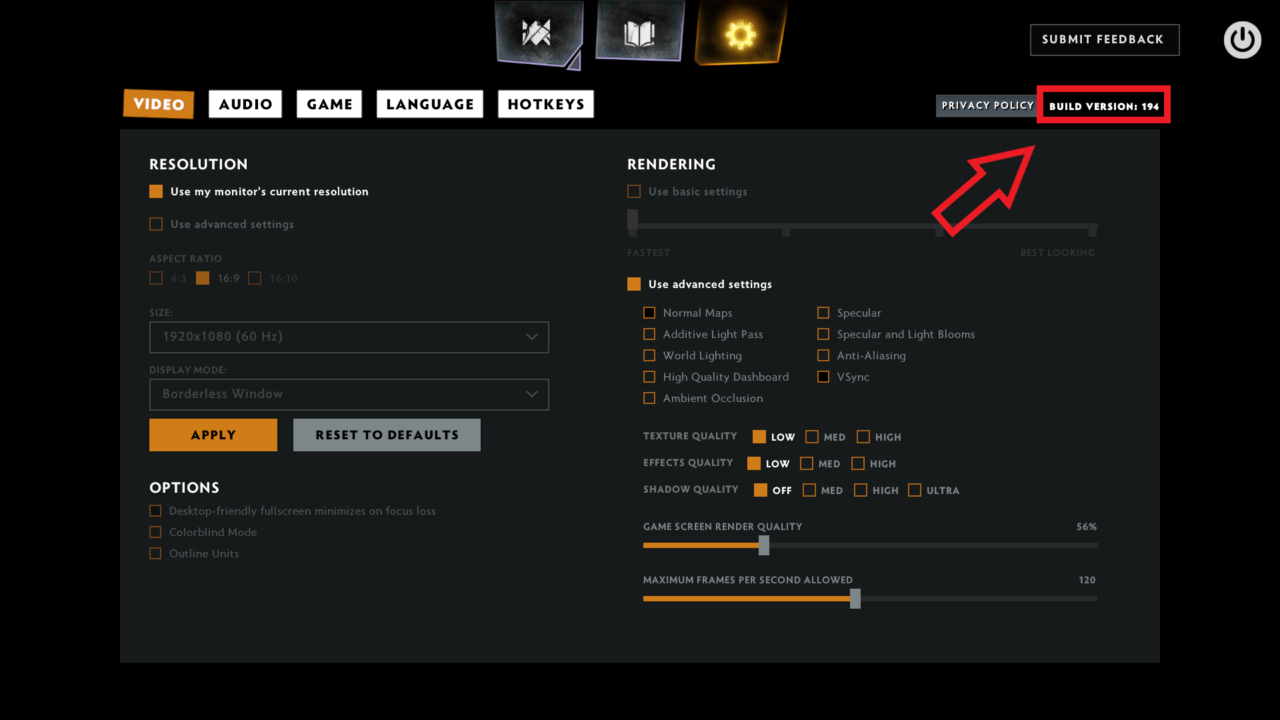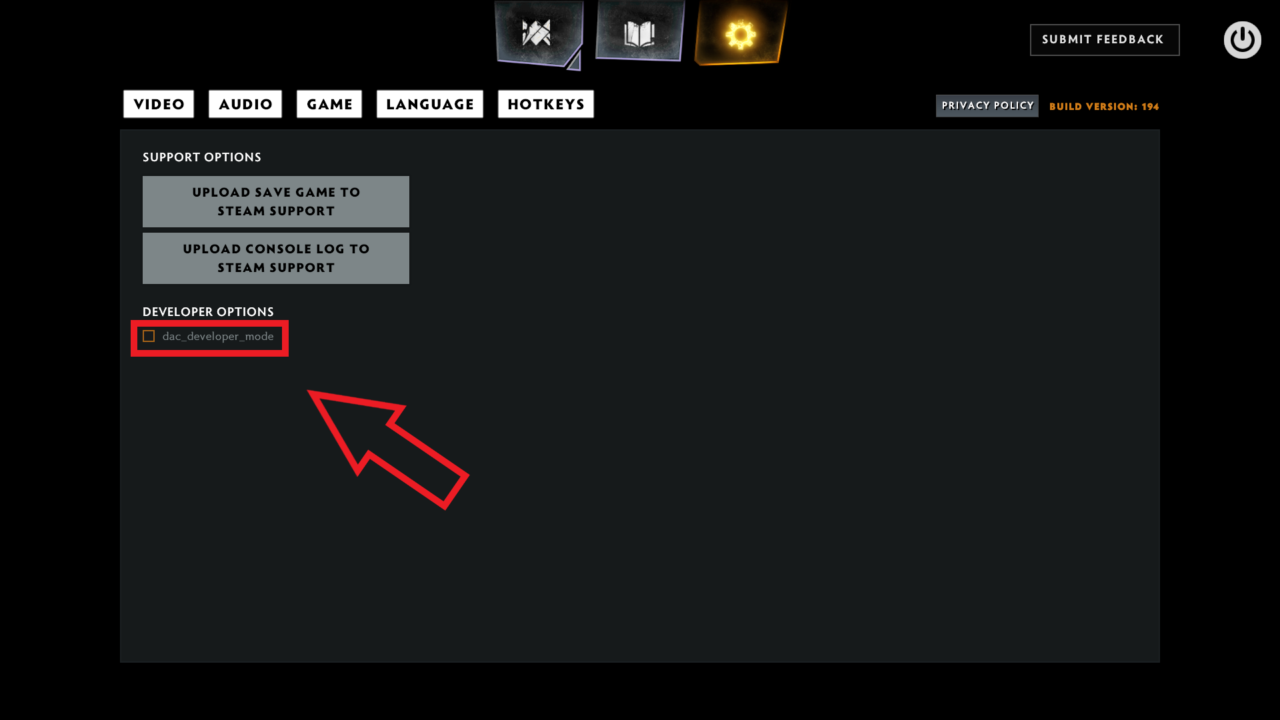Dota Underlords Cheats
/
Cheats, Dota Underlords /
22 Jun 2019

How to Enable Developer Mode
Follow these simple steps;
Step 1
Go to settings
Step 2
Click on Build Version: ####. It is Build Version: 194 in this screenshot.
Step 3
Check the box dac_developer_mode
Step 4
Start a bot match
How to Use
Once you are in a bot match, click Open Debug Menu.
From here you can:
-Spawn any item
-Summon any unit on any tier
-Spawn any creep
-Give +10 Gold
-Skip ahead to future rounds
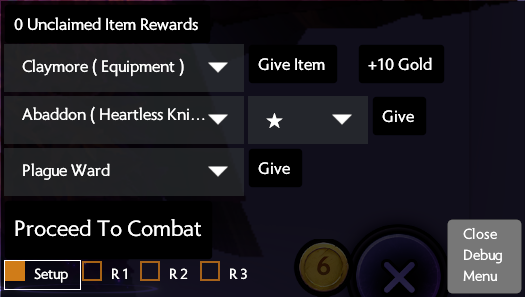
This lets you mess around with a lot of different things.