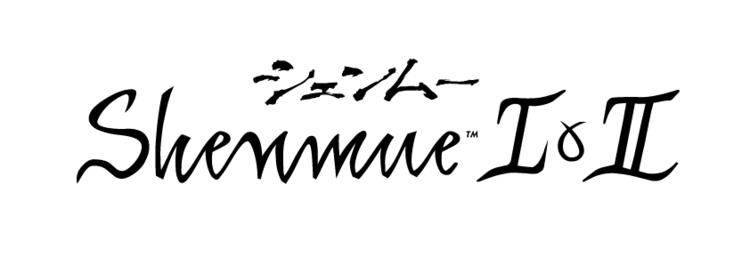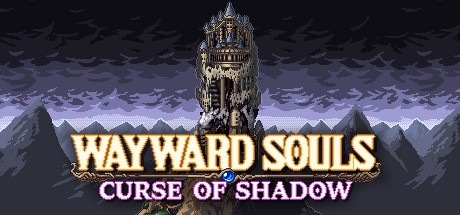Dragon Age: The Veilguard – Where to Find Your Save Files
Welcome, dear Dragon Age fans! So you are about to set off into some realms that are quite fantastical in natureᅳto be precise, in Dragon Age: The Veilguard. Prepare for a rich tale of storytelling with epic battles and deep character customization and LGBTQ stuff that many players have embraced, causing a big stir on the net. Before deep-diving into the thick of action, let’s cover the most critical thing first: save game files. Knowing where these things reside actually saves you a lot of headaches later on!
Finding Your Save Files
All right, so by the time you’ve started on your journey, you’re probably asking yourself, “Where do my saves go?” Fear not; for I have it covered… here’s where the save files would go in Windows for one:
Save Game Standard
Your main save files for The Veilguard will be here (Just copy and paste that path into your File Explorer, and you’ll be good to go!!):
%USERPROFILE%\Documents\BioWare\Dragon Age The Veilguard\save games\
Character Creator Save Games
If you’ve been messing around in the character creator and want to save those unique creations, head over to:
%USERPROFILE%\Documents\BioWare\Dragon Age The Veilguard Character Creator\save games\
There’s a great place to hold all those special creations you have made.
Back up Your Saves
That being said, it is always a good idea to back up your save files, whether to an external hard drive or to a cloud service. In case anything were to go wrong, that backup could very well mean not losing hours of progression…