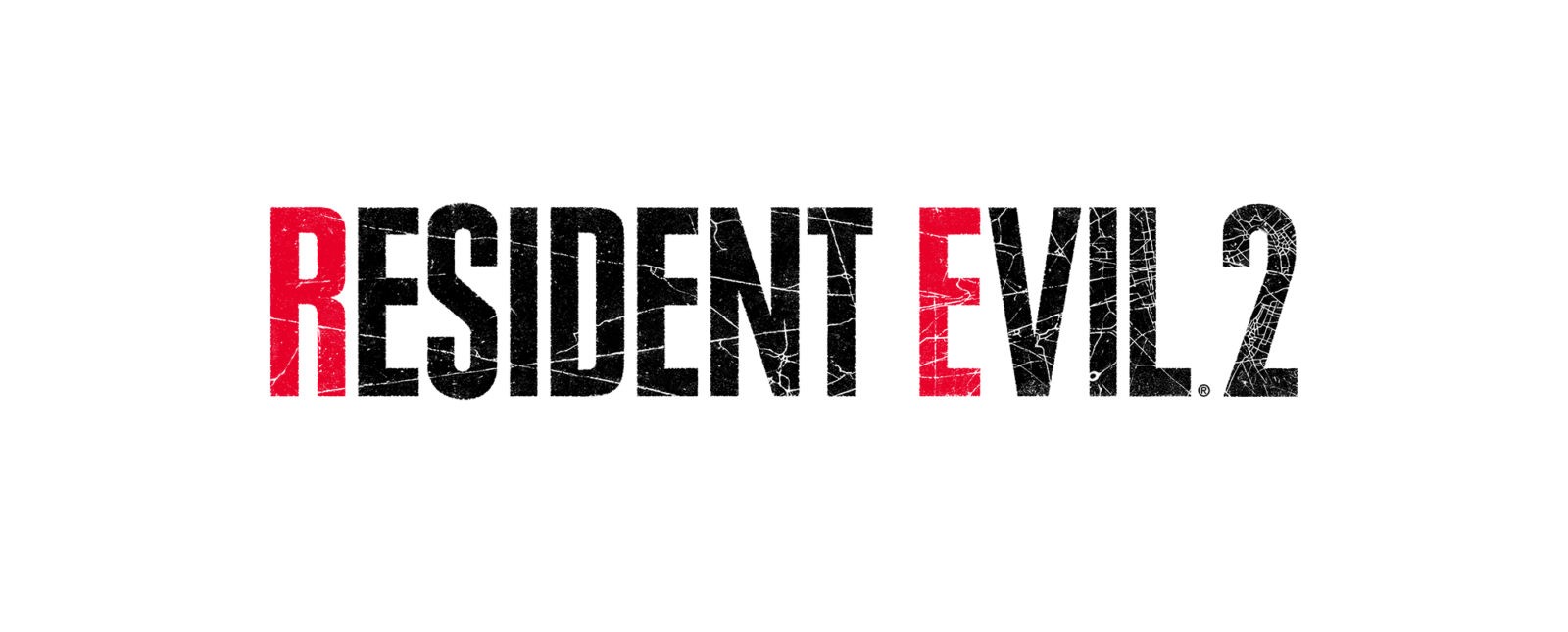Dragon Quest III HD-2D Remake: PC Keyboard Controls Guide
Dragon Quest III HD-2D Remake is the rebirth of a beloved RPG, feeling both nostalgic and new. This classic reimagining in HD-2D retains the spirit of the original, bringing back all the favorite elements: heroic quests, enticing battles, and a world full of unique characters and lore. As you get ready to build up a party, level up, and explore, mastery of controls will make each part of your journey considerably easier.
Below is a complete breakdown of the default PC keyboard controls, so you can easily navigate around the world map, dive into turn-based battles, or manage inventory. The following controls will keep you focused on your adventure and prepared for anything that stands in your way. Once you’re set up, you’ll be ready to explore with ease in this beautiful re-creation of a timeless classic!
Default PC Key Bindings
- Confirm: Space Bar
- Cancel: Backspace
- Move Up: W
- Move Left: A
- Move Down: S
- Move Right: D
- Main Menu: Tab
- Map: M
- Previous Page: Q
- Next Page: E
- Previous Party Member (Equipment): 1
- Next Party Member (Equipment): 3
- Run: Shift
- Reset Position: R
- Reset Landing Spot: P
- Move Landing Spot Up: O
- Move Landing Spot Left: K
- Move Landing Spot Down: L
- Move Landing Spot Right: ;
- Memorize Dialogue: V
- Toggle UI Display: C